From this tutorial you’ll find out how to download template.
Downloading Template
- Now that you’ve purchased a template, please, navigate to your email inbox, where you’ll see the new email with a link to Delivery Page. Please, open it.
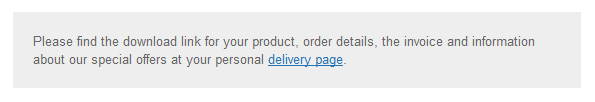
- Here locate Download Info block. Save the archive password and template order ID to the text document. You will need this information when unpacking and installing a template.
Click on Download button to download the template.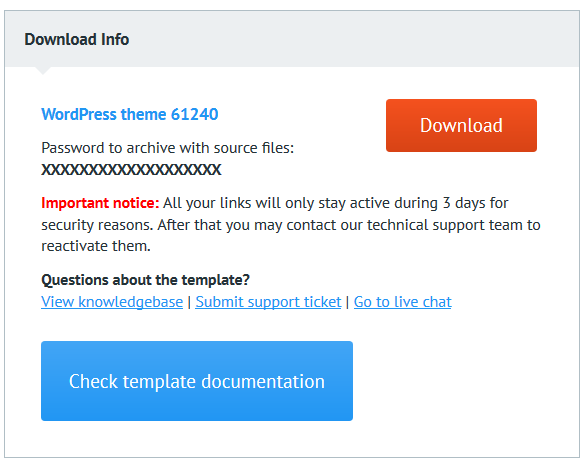 [notice type=”warning”]Pay attention, that the download link will remain active only for 3 days! After that, you’ll need to navigate to your client’s page and look for the option allowing to restore the link.
[notice type=”warning”]Pay attention, that the download link will remain active only for 3 days! After that, you’ll need to navigate to your client’s page and look for the option allowing to restore the link.












