From this tutorial you’ll learn how to change Static Front Page.
Changing Static Front Page
First, log in to WordPress Dashboard. On its main screen, you’ll see Screen options (the option is located on the top right corner of the page), and click on Welcome.
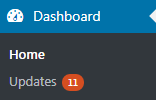
Now click on Edit your front page. Here you’ll be able to see what particular page goes for the static front page.
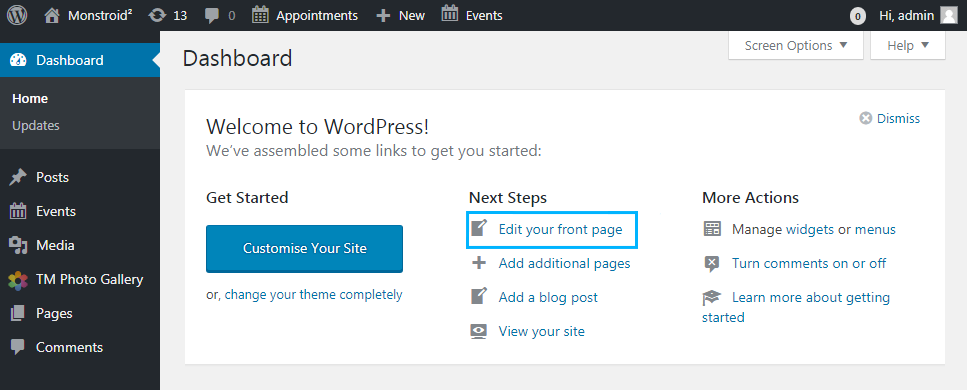
You can also use another method to customize a static front page. Check Static Front Page Customizer tutorial to learn how to do it.
This tutorial is based on Monstroid2 Multipurpose WordPress theme.











