This tutorial will show you how to insert audio using Power Builder Audio module. It can be used for music websites or if you want to add audio to your page.
To insert Audio module open page or post in your site backend and click Insert Module(s) button in the row you wish your audio to be added to.
Select Audio module from the popup you will see next. You can specify module options now:
- The first field is Audio. Click Upload an audio file button to browse the audio file. You need to define the audio file for use in the module. To remove an audio file from the module, simply delete the URL from the settings field.
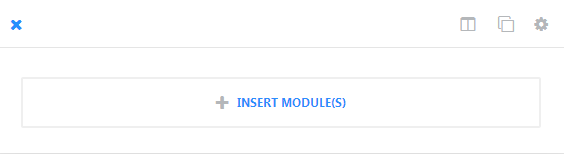
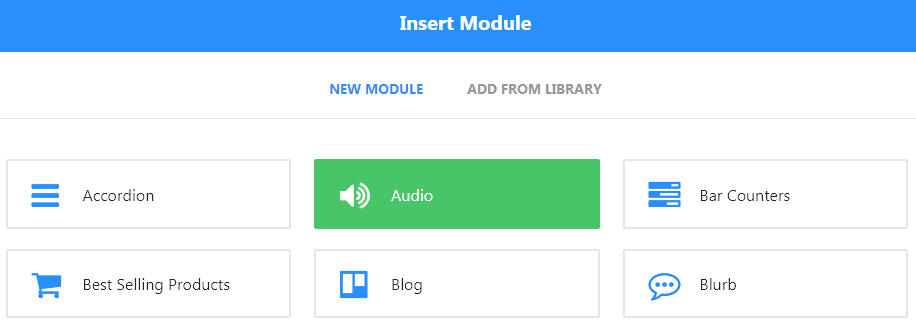
- Next field is Title. Enter your audio file title.
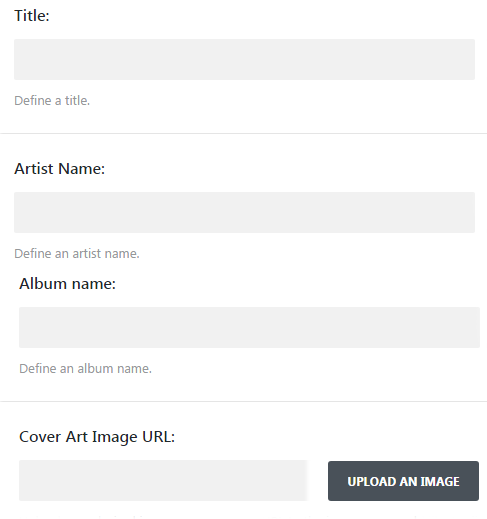
- Define an artist name in Artist Name field.
- Specify album name in Album name field.
- Upload your desired image, or type in the URL to the image you would like to display into Cover Art Image URL field. This image will be shown next to the audio file on your website frontend.
- Disable on option allows you to disable the module on the selected devices.
- Like any other Power builder module, an Audio module has two tabs, Advanced design Settings, where you can change module design and Custom CSS tab, here you can add custom CSS codes.
- Click Save & Exit button to save the changes, update your post and check your site to see the module.
That is it! You know how to add audio files and audio player to the pages with Audio module now.











