Sometimes links don’t work correctly after sample data installation, and you get the 404 error when you try to access the pages. From this tutorial you’ll learn how to get rid of it.
Dealing With 404 Error
- First of all, log in to WordPress Dashboard and locate Settings > Permalinks tab in the left column. Open this tab to access the permalinks.
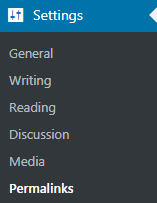
- Select Custom Structure option and set the format to /%category%/%postname%.

- Save the changes.
- Now you can return to your website frontend page and check if the links work. If you still get the error, hit Ctrl + F5 hotkeys to refresh the page.
- If this hasn’t helped, make sure that mod_rewrite is active. To learn how to do it feel free to read How to check if mod_rewrite is active tutorial. Otherwise, contact your hosting provider for more details and assistance.
This tutorial is based on Surfing Responsive WordPress theme.












