From this tutorial, you’ll learn how to check PHP version on server using info.php file.
Intro
PHP works on a server. A browser sends a request for a page with a PHP code to a server. The server submits this page for execution to the PHP interpreter, the interpreter generates HTML code, gives it to the server, and the server sends it to the client. No PHP code gets into the browser. The only way to send something to the script is to click on the link or click on the button in the form. After, PHP stays on the server, waiting for new requests with data for processing. PHP, but not a script. The script that was executed has already completed its work.
Checking Server PHP Version
- First, let’s download the following info.php file to your hard drive. Unpack it with any archive manager that is convenient for you.
- Upload the file to your hosting server into the root directory.
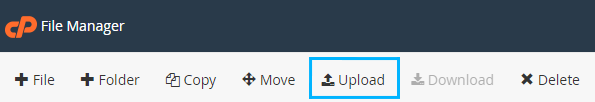
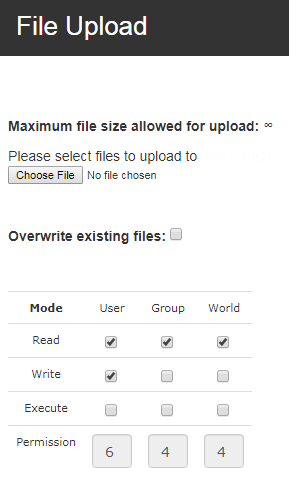
- Open your browser window. Here you need to type in your website address and add info.php at the end of the link.
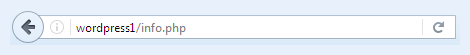
- You’ll see the PHP version at the top of the file.
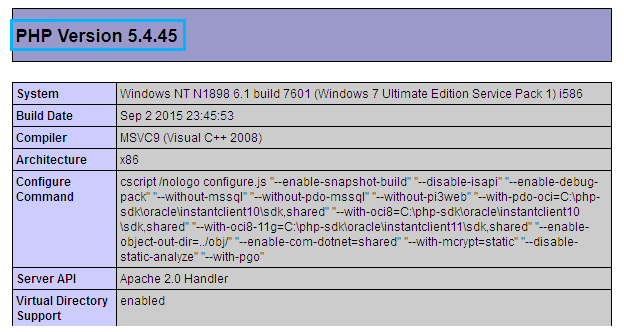 If you want to know how to change PHP version, please, navigate to reading How to Change PHP Version tutorial.
If you want to know how to change PHP version, please, navigate to reading How to Change PHP Version tutorial.











