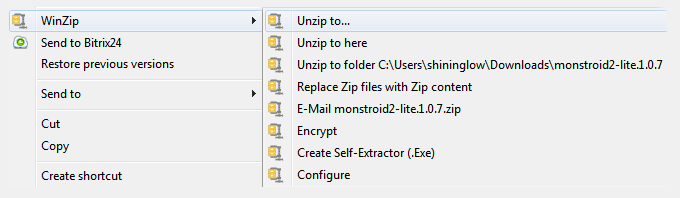Use WinZip, a program that creates and unzips archives in .zip format, to extract the template package.
From this tutorial you’ll learn about WinZip installation.
WinZip Installation
- There is WinZip website where you can download the program you need. You can use a trial version or buy the full version of WinZip.
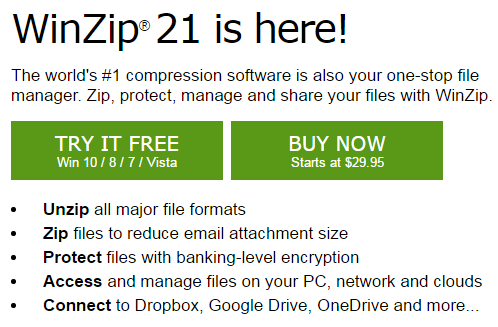
- When the download process is finished you’ll find the .exe file in your default downloads folder. Double-click on it to start the installation. The installation window will appear.
You’ll need to click Next to accept the terms of the agreement.
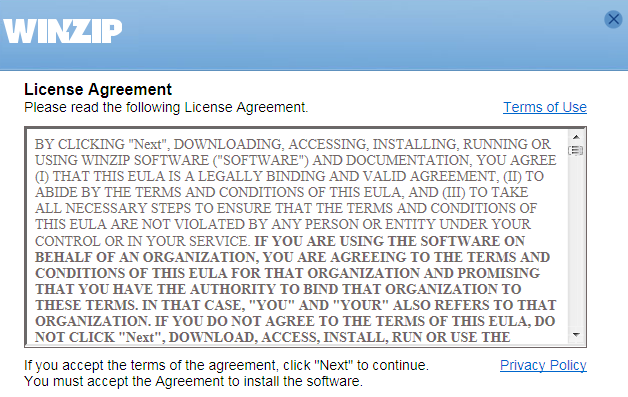
- Then you’ll see the status of the installation process while Installer Wizard downloads all the necessary packages.
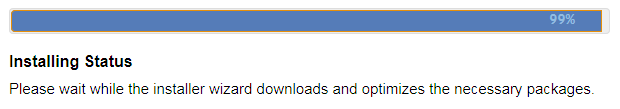
- After installation is finished you’ll be able to find WinZip shortcut on your desktop. You can also start the program by doing a right-click on the file you want to compress or unpack and choosing the option you want from the WinZip menu.