WordPress engine is a popular content management system, which allows to install the theme, customize it, and adjust it according to your needs.
You need to upload WordPress using HostGator cPanel and install it before installing a template itself. Let’s learn how to upload it to a HostGator server.
Preparation
- To upload WordPress, first, you’ll have to download it to your personal computer.
- Then unpack it with any archive manager, which supports the .zip format. It can be WinRar, WinZip or StuffIt Expander. Choose the one that is more convenient for you.
- Once the archive is unpacked, upload the files to the www or public_html directory.
- To upload files to the server you can use cPanel, or do it by the means of FTP client software.
How to upload WordPress using HostGator cPanel
- Log in to your hosting Control Panel (cPanel). Open File Manager tool and click on Upload button.

- Click on Choose File button and upload the necessary files as a .zip archive.
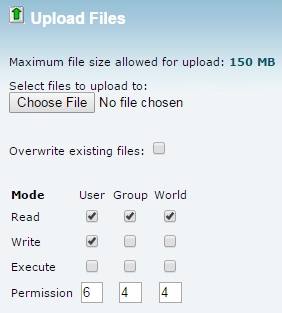
- Extract them with the Extract button on your File Manager top toolbar.
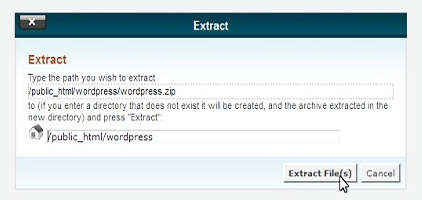
- Congratulations! Everything is done!











