The most necessary thing nowadays is to stay up to date in the ever changing world, when software is constantly changing according to the requests of future. This is why you need to update your themes and plugins to get the best of them.
From this tutorial you’ll learn about updates using Administration Panel (Dashboard).
Updates are the necessary changes in your website’s theme, plugins or WordPress CMS itself, which are made to provide additional functionality and apply the needed bug fixes.
Updates Options
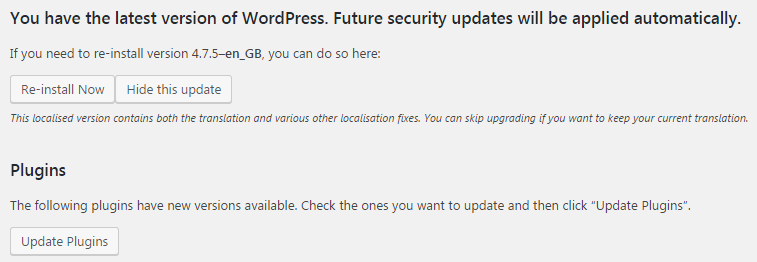
In this tab you can update the following components.
- Plugins — view the list of plugins that need to be updated.
- Themes — you can select the theme, that you want to update, and start the updating process.
- WordPress — here you can view if you have the latest version of WordPress, and install necessary updates.
Please, be aware that your theme may be incompatible with some of the WordPress versions. Make sure that your theme supports WordPress version you want to install.
If your theme and plugins are up to date, a notice will appear, and you’ll know that you don’t need to install updates.











