Sidebar module is invaluable in creating new sidebars to add widgets right on your website’s pages. It is used apart from the usual sidebar areas. Find out for yourself how easily you can create and customize sidebars with this particular module!
Read further to learn how to manage Power Builder Sidebar module settings.
Power Builder Sidebar Module Settings
- Orientation — here you can define the position of the sidebar. It can be placed either on the left or on the right side of the page. Choose the location that will perfectly suit your purpose.
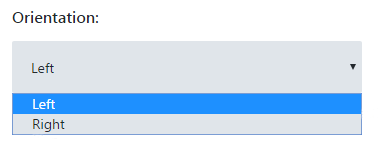
- Widget Area — here you can select the widget area, from which the widgets will be exported to the sidebar. As a result, the widgets will be taken from the widget area and put into your new sidebar.
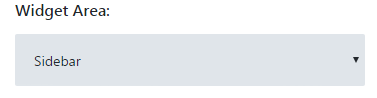
This tutorial is based on MaxGadget Computer Maintenance & Electronics Repair WordPress theme.












