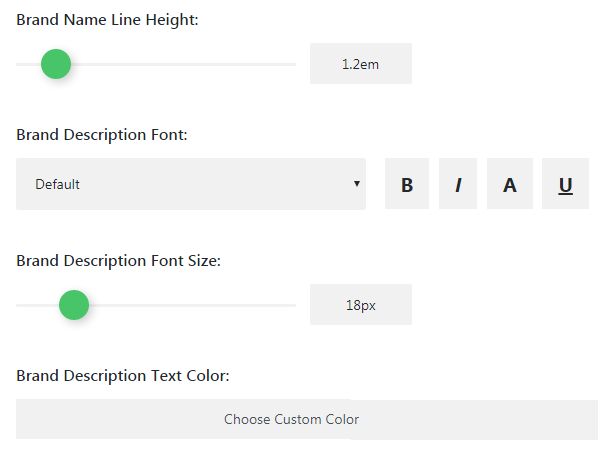Sometimes general settings of the module are not enough to adjust its appearance to the whole page’s style. That’s where advanced settings come in handy.
From this tutorial, you’ll learn about managing Brands Showcase module advanced settings.
Brands Showcase Module Advanced Settings
- Columns — here you can set the number of columns to show in the module.
- Super Title Font — in this block you can define the font to use it for module super title.
- Font Size (for Super Title) — here you can set the font size for the super title.
- Text Color (for Super Title) — here you need to define the color of the super title text.
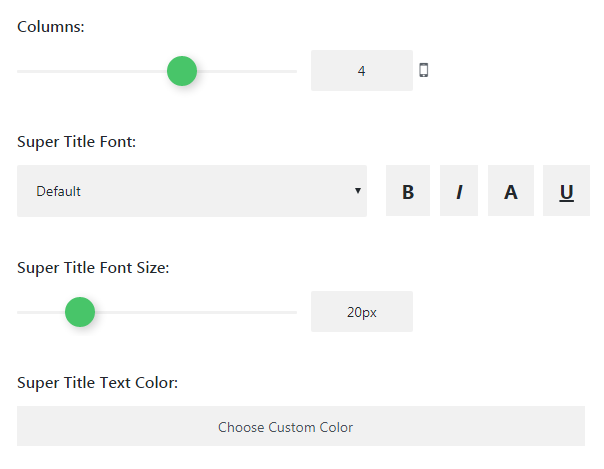
- Super Title Letter Spacing — in this block you need to set the value for space between super title letters.
- Line Height (for Super Title) — here you need to define the height of super title lines.
Title Font Advanced Settings
- Font — here you can set the font for the module title.
- Size — this option allows defining the size of the font.
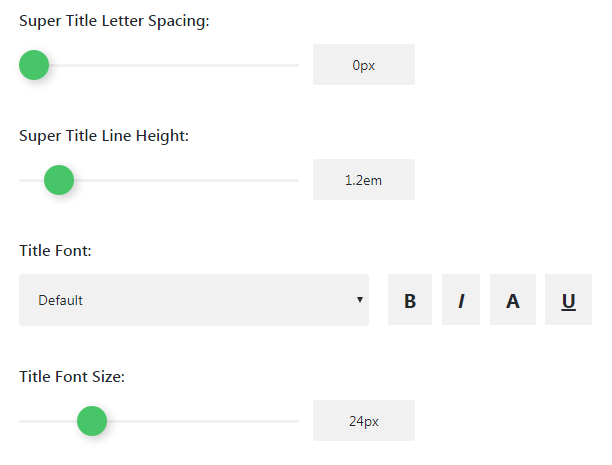
- Text Color — here you need to set the title text color for this module.
- Letter Spacing — set the space between title letters in this module.
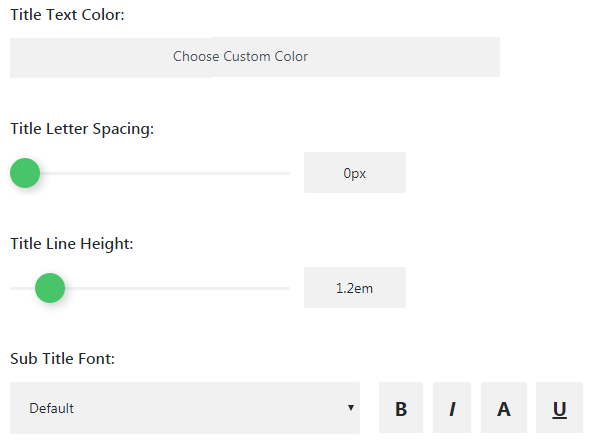
Sub Title Advanced Settings
- Sub Title Font — here you can set the font for the module sub title.
- Font Size — in this block you can define the size for sub title.
- Letter Spacing — here you can define the space between the letters.
- Line Height — in this block you can set the height of the sub title lines.
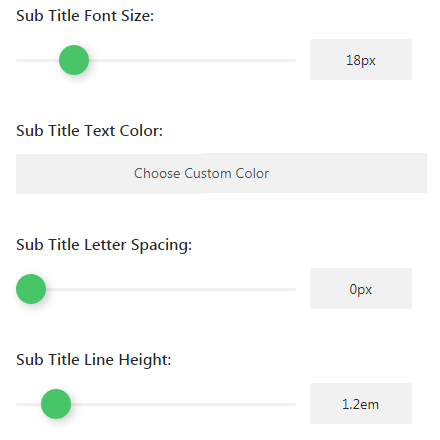
Brand Name Advanced Settings
- Brand Name Font — here you can select the font to use for the brand names.
- Font Size — here you can select the size of the brand name font.
- Text Color — define the text color of the brand name.
- Letter Spacing — here you can set the space between brand name letters.
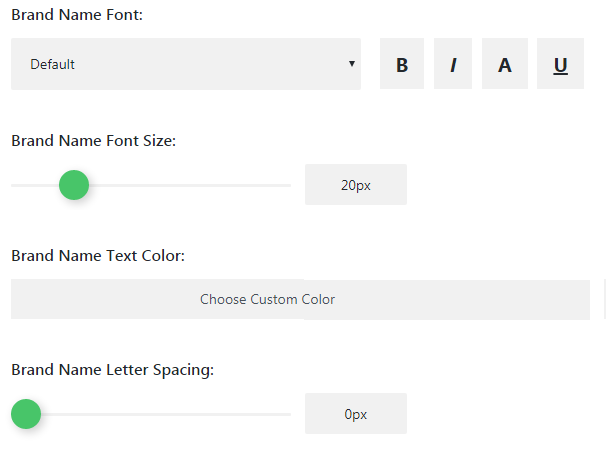
- Line Height — in this block you can set a value for the line height of a brand name.
Brand Description Advanced Settings
- Brand Description Font — here you can set the font to use it for the brand description.
- Font Size — use this option to set the size for the brand description font.
- Text Color — here you can select the text color of the brand description.