Mail Tab allows you to create and edit messages to send them automatically to any addressee.
From this tutorial you can learn how to manage Contact Form 7 Mail Tab.
In the mail tab you can create an email that will be used as an auto responder.
Fill in all the fields, input the content you want to be sent as an automatic response, and that is all you have to do!
Settings to manage Contact Form 7 Mail Tab
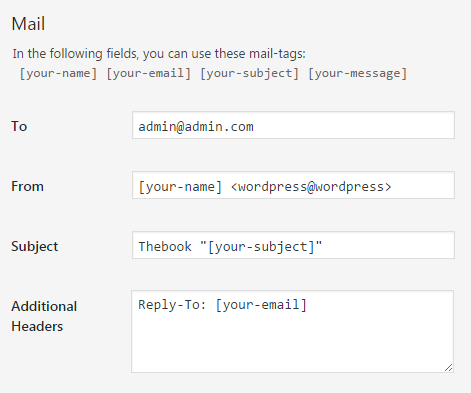
- To — here you need to fill in email address of your addressee.
- From — here you need to input email address that will be used as a sender’s email.
- Subject — here you need to indicate the subject of an email.
- Additional headers — here you may indicate additional headers for an email.
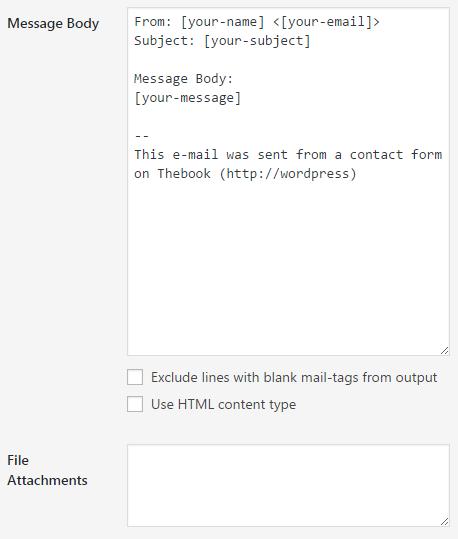
- Message body — here you need to input the content of your email message.
- File Attachments — here you’ll need to input the file mail-tag.You can create two different auto responses, to do it put a check in the Mail (2) checkbox and additional response mail form will open.












