From this tutorial you will learn how to save the header/footer you created and worked on and export it into json file.
- First, navigate to bottom panel in the left side of Elementor and click on Save Options button. Here, you need to select Save as Template option. Click on it.
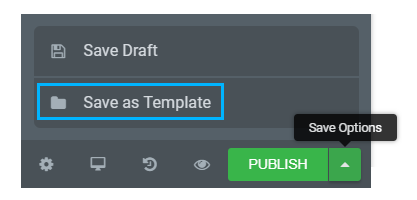
- Now, in the opened window you will see a message offering to save your page to library. Type in the name of your header/footer and click Save button.
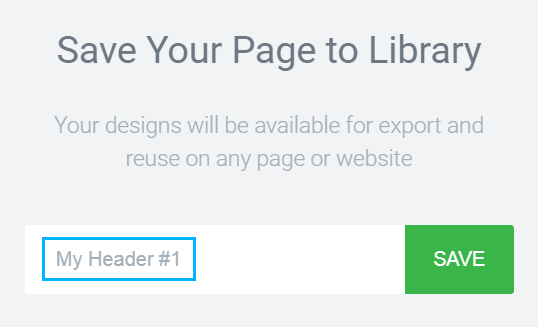
- Next, click on the More Options menu and select Export
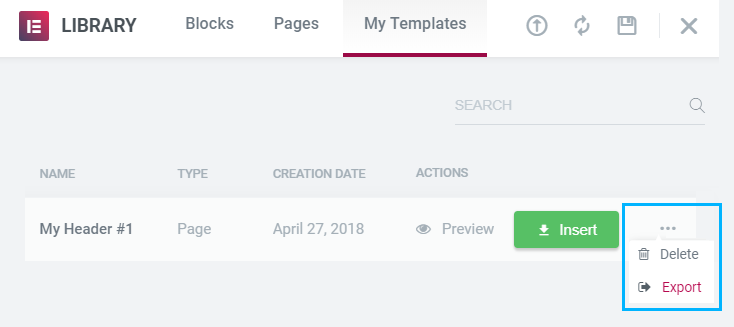
- Finally, your header/footer will be exported as a json file, which you can then import to your site.
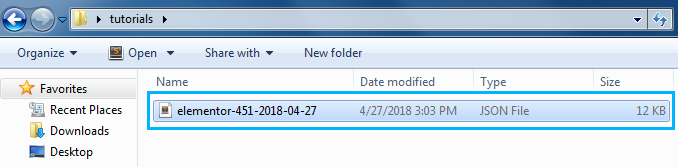
That’s all! Now you can save and export your custom-made headers/ footers!












