You may need to display a Top Panel if you want to show such elements, as a disclaimer text, a top menu, etc, at the top of your website, giving your visitors quick access to this information.
From this tutorial you’ll learn how to work with the Header Top Panel section.
A Top Panel is an element, where you can represent your website’s main idea in the disclaimer text, and embed a top menu with the links to your website’s pages, or other third-party links.
Top Panel Settings
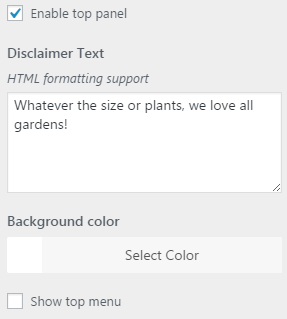
- Enable Top Panel — here you can enable Top Panel for your website, or disable it. It is usually shown at the top of your website.
- Disclaimer text — in this field you can enter text, that describes your website in the best way and gives a visitor an impression about its main idea.
- Background color — choose the background color of the Top Panel. If you want to change it, use Select color option and find out, in what color the top panel will look the best.
- Show Top menu — here you can hide or show Top Menu in the Top Panel.
This tutorial is based on LifeisWild Wild Life WordPress theme.











