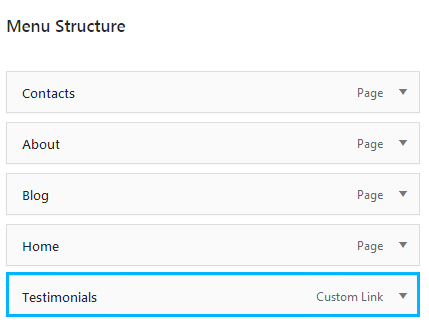In this tutorial you will see how to use Power Builder anchor links.
Using Power Builder Anchor Links
- In order to create an anchor link you need to open the page where you need to use it. As an example, we will use the Cherry Testimonials module as an anchor.
- Click on the Module Settings on the right and then Custom CSS tab on the top. You will see the CSS ID field. You need to paste in this filed your unique identifier, e. g. custom1.
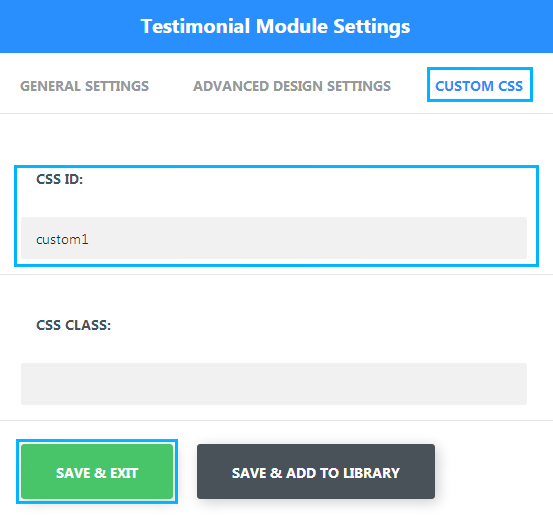
- Save the changes and update the page. Now this module contains unique ID, which we will use as an anchor in the Main Menu (you may as well use it anywhere on the page).
- Proceed to Appearance > Menus and choose Main Menu. Click on External Link on the left and input “#” sign and identifier. It has to be like: #custom1.
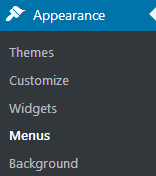
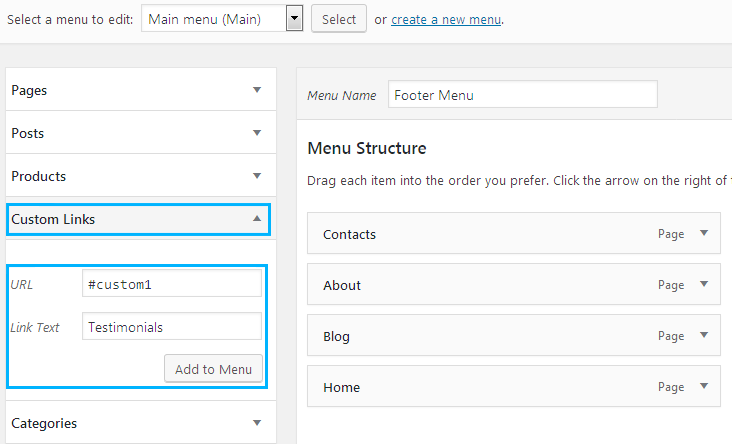
- Click Add to Menu and drag-and-drop the item to the page, where the anchor link was created. In our case, it is Home page.