If you’ve seen an attractive website somewhere on the web, and you want to know what theme the website is using, then this post will help you to learn this information pretty easy!
From this tutorial you’ll find out how to learn what WordPress theme the website is using.
Using Theme Detector
- First, we advise you to navigate to WordPress Detector website. This website recognizes website themes when working with website’s URL address.
- Copy the link to the website which appearance you’ve liked to the Detect field and click on Detect button.
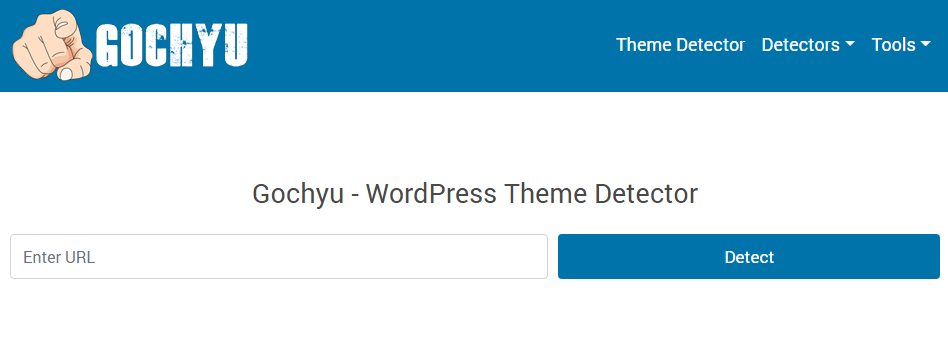
- If the website is running under WordPress engine, the Theme Detector will be able to display the themes installed on it. You’ll also see the links to the theme vendor’s site.
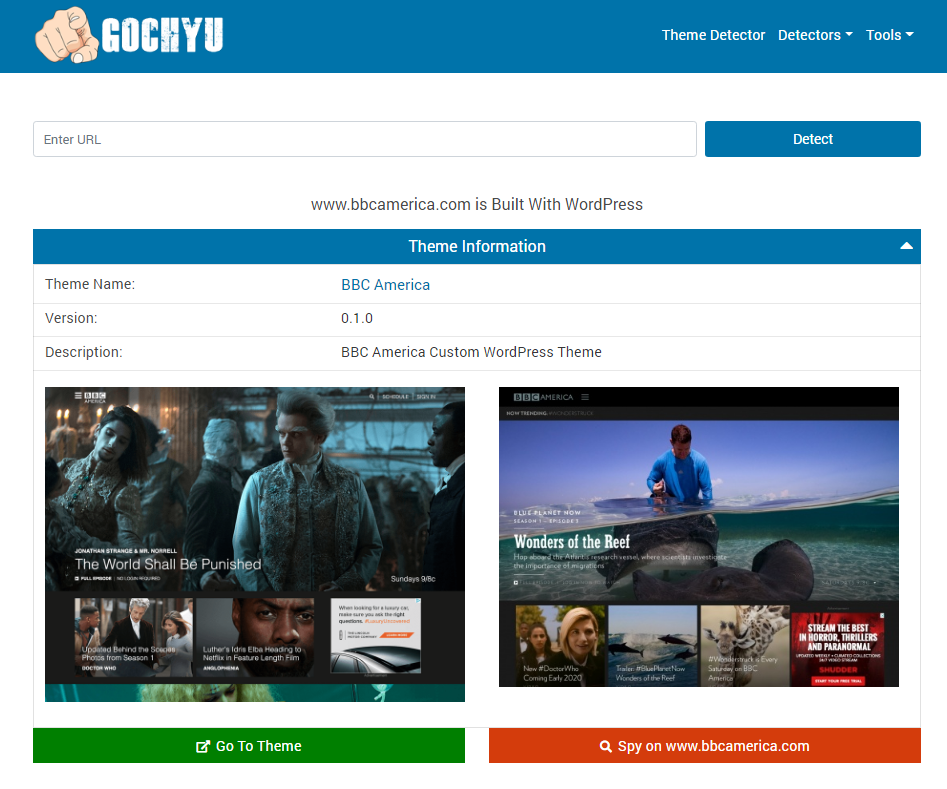
- You’ll also see the plugins installed on the website. You can easily locate them with the search engine and install them to your website.











