From this tutorial you’ll learn how to deal with internal server error 500.
Solving Error 500
- One can face error 500 when the web server encounters an unexpected condition and fails to fulfill the request, so the client can’t access the requested URL address. This error can appear under different causes, so you’ll need to check your hosting server error log.
- Navigate to your hosting server cPanel and click on Errors tab to view the error log.
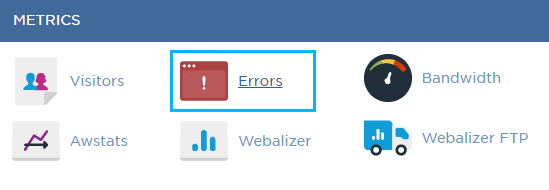
- One of the most common causes for this error are the wrong permission settings for directories. If you’ve changed the permissions to correct ones, and the error still persists to show up, you can contact your hosting server provider to solve it for you.











