From this tutorial you’ll learn how to solve [contact-form-7 404 “not found”] error using Contact Form 7 plugin.
This is how the error looks on the page.
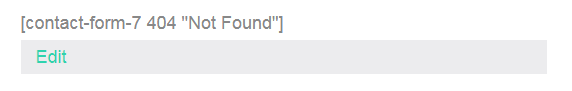
- First, log in to Administration panel (Dashboard).
- Navigate to Pages tab and find the page where you face Contact Form Not Found error on the frontend.
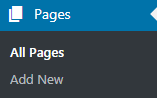
- Click on Edit to view the shortcode of the Contact Form 7 plugin, that causes errors.
- Now you need to update this shortcode. Navigate to Contact, click on Contact Forms sub menu and copy the shortcode from the contact form you want to use.
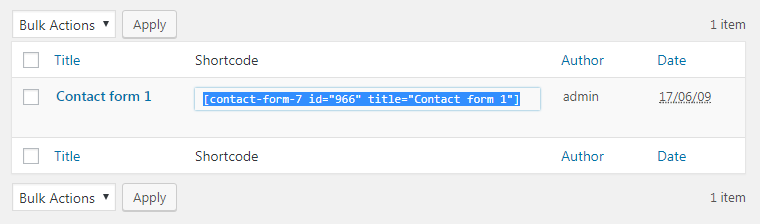
- Navigate to the Pages tab, and edit the page where the old shortcode for the contact form is used. You need to replace the old shortcode with the new one.
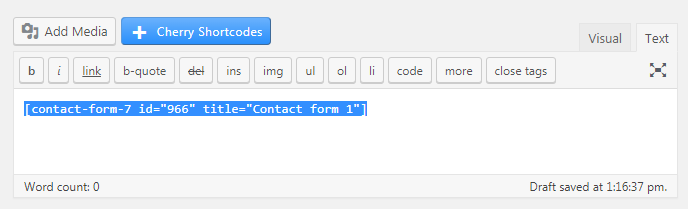
- Update the page. Now you’ve welcome to view the contact form on your website’s frontend.












