“This page has a redirect loop” error appears when there is a redirection from one site to another, and the browser warns you that there are too many redirects. From this tutorial you’ll learn how to solve the error.
Solving “This Page Has a Redirect Loop” Error
- Let’s clear your browser cached files and cookies. If you’re using Google Chrome browser, then navigate to “Settings” tab and open “Advanced Settings” at the bottom of the page.
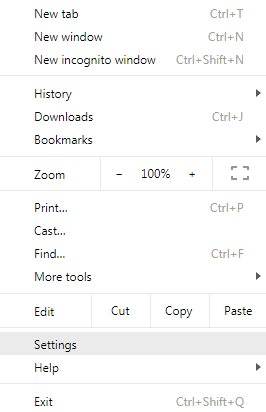
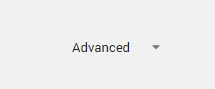
- Here locate “Privacy” and click “Clear Browsing Data”.
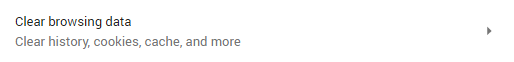
- You need to select the type of data you want to remove. Select Cache and Cookies.
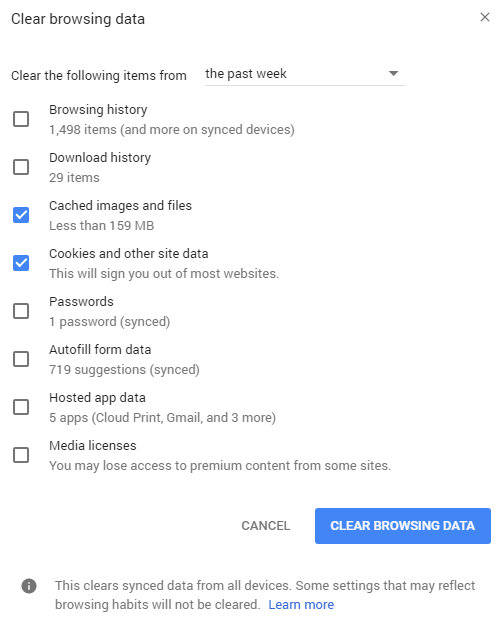
- If you’re using Mozilla Firefox, then click on “Settings” hamburger menu in the top right corner. Select “History” tab.
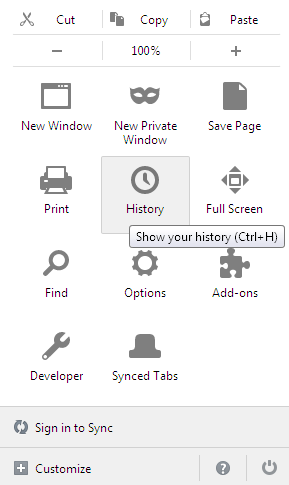
- Click on “Clear Recent History” option, and open “Details” block. Here you need to select “Cookies” and “Cache” to clear.
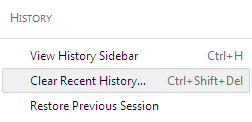
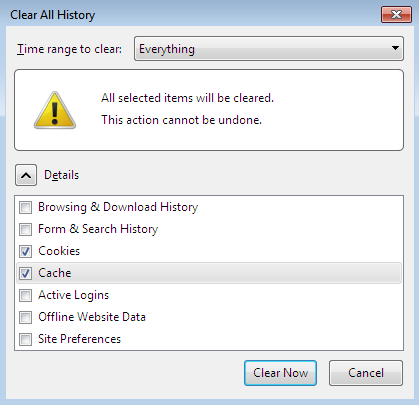
- If you’re still facing the error, the problem might be on the server side. You need to access your hosting server cPanel and open File Manager. Here locate the “.htaccess” file in the WordPress root folder. It should be kept in a clean state.
- The other way to solve the problem is to contact your hosting provider to check the files for the cause of the redirects.












