A Stylesheet is missing is a common error during WordPress themes installation. There are three possible causes for this error: either the zip you are uploading does not contain a WordPress theme, or the structure of the files inside the package is wrong and WordPress can’t read them properly, or the uploaded theme is not created for WordPress.
Learn more from this video tutorial “How to fix Stylesheet is Missing in WordPress Error“.
Uploading the Entire zip package
Let’s check how it works with one of our WordPress bestsellers – Imperion theme.
Once, you have downloaded the template package, you might want to upload it right to your WordPress. As a result, you will get a Stylesheet is missing error:
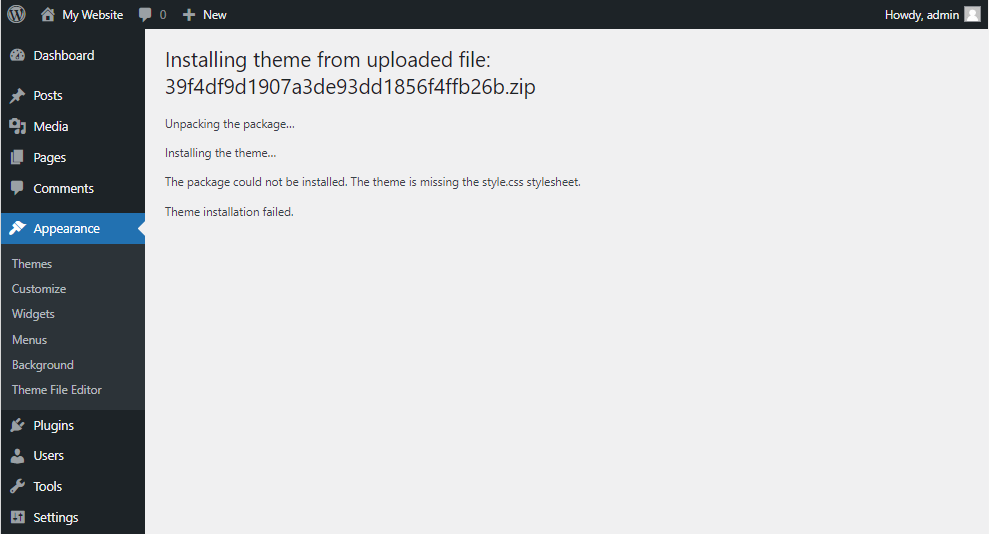
The error appears because the zip does not have a correct structure and WordPress just can’t find the files it needs. A proper way of uploading the theme is as follows:
1) Unzip the template package on your computer. If you have any issues with unzipping, make sure you have an archives manager installed – WinZip (PC), StuffitExpander (MAC), etc:
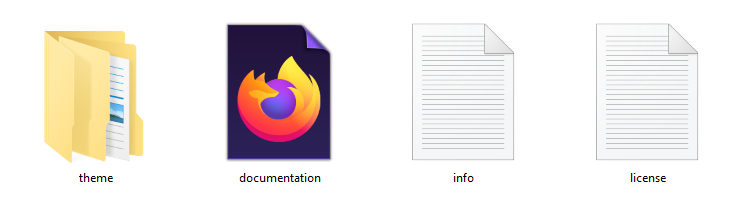
2) Inside the template package you will find a folder labeled theme – open it to find imperion.zip (the name of the zip matches the name of the template you are working with):
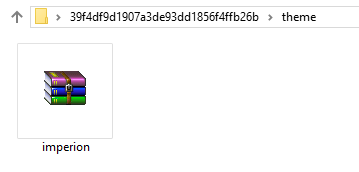
3) Upload the imperion.zip to WordPress in the Appearance > Themes tab and click the Activate button:
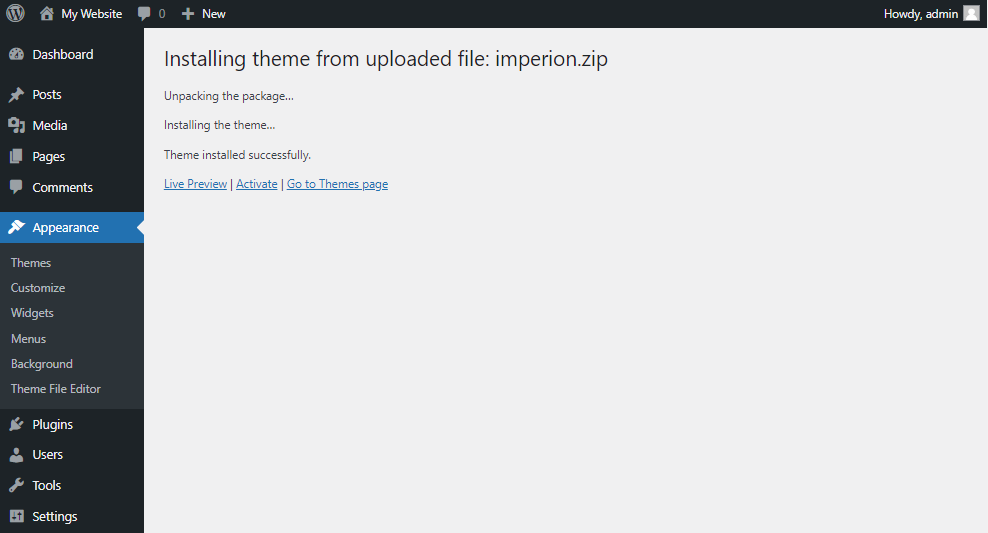
And that’s it – the theme is installed successfully! You can now proceed to plugins and sample data import. A detailed guide describing all installation steps is included in the template package.
Stylesheet is Missing in Monstroid2 theme
WordPress also shows Stylesheet is missing error when the uploaded zip does not contain a WordPress theme. Here’s an example with another of our bestsellers – Monstroid2.
The Monstroid2 template package contains several zips and one of them is m2-theme-wizard.zip. If this zip is uploaded in the Appearance > Themes tab, WordPress will show the Stylesheet is missing error. This happens because the m2-theme-wizard.zip is not a theme. The wizard is a plugin that installs the Monstroid2 theme, all required plugins, and sample data. That is why the m2-theme-wizard.zip should be uploaded in the Plugins tab:
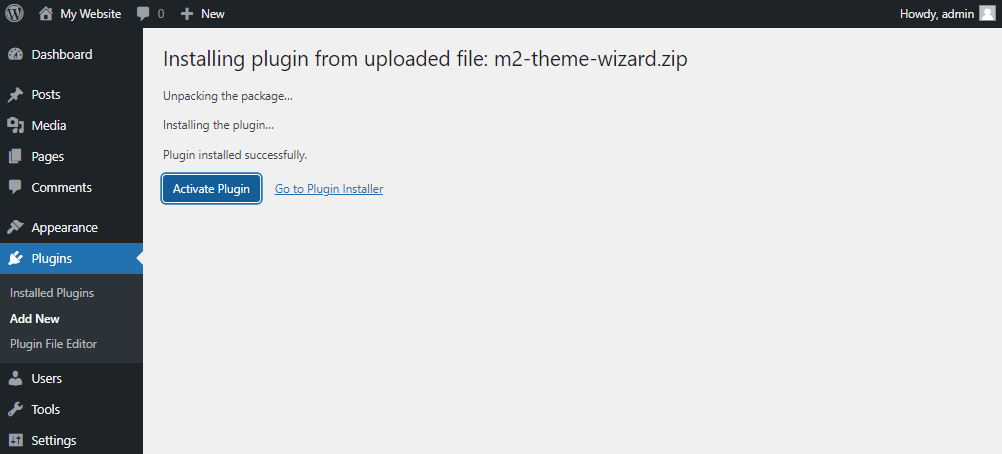
Once the M2 Theme Wizard plugin is activated, an automatic Monstroid2 installation starts in the Tools > M2 Theme Wizard tab:
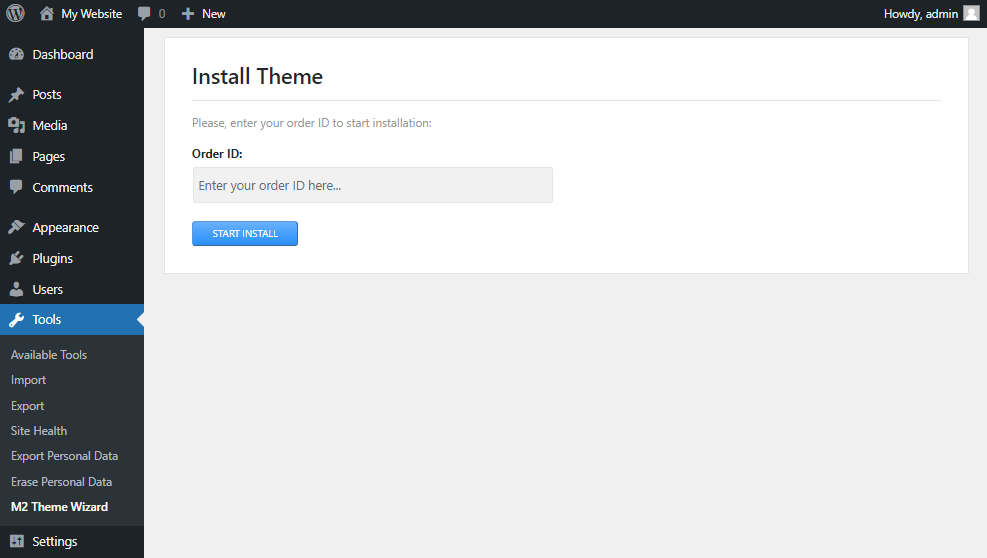
The Stylesheet is missing error can also indicate that the uploaded theme is not created for WordPress. It can be an HTML template or a theme created for some other platform. Make sure that the zip contains the files of a theme created for WordPress specifically.
Summing Up
These are the mistakes that most often lead to the Stylesheet is missing error. Template documentation included in each template package has a step-by-step installation guide that helps perform the installation properly and avoid this error.












