From this tutorial you’ll learn how to enable specific menus to open in new tabs.
Enabling Menu Items to Open in New Tabs
- First, let’s log in to WordPress Dashboard. Navigate to Appearance tab in the left column of the Dashboard and open Menus block.
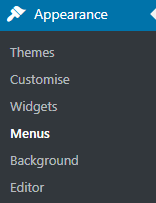
- Here locate Screen Options block in the top right corner and click on it. You need to select Link Target option.
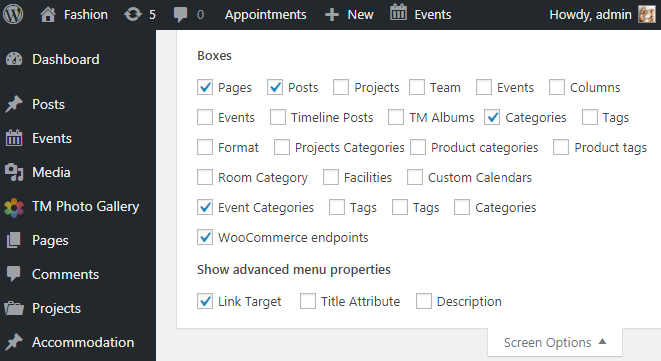
- Select the menu items you need to open in new tabs and check Open in new tab option.
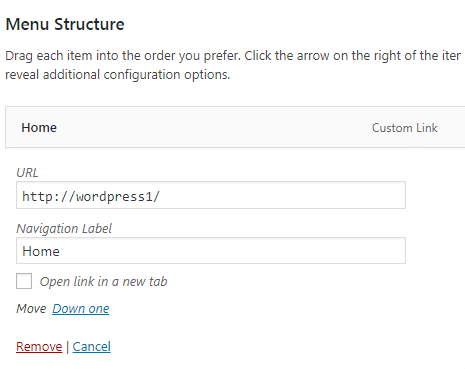
- Click on Save Menu button to save all the changes.
This tutorial is based on Fashion Blog WordPress theme.











