From this tutorial you’ll learn how to change WordPress login page logo from default to the custom one.
Changing WordPress Login Page Logo
- Log in to the hosting server cPanel file manager. Here locate your theme folder. Open it.
- Navigate to wp-content/themes/theme-name folder. Here you need to edit functions.php file. Click on Edit to make changes in the file.
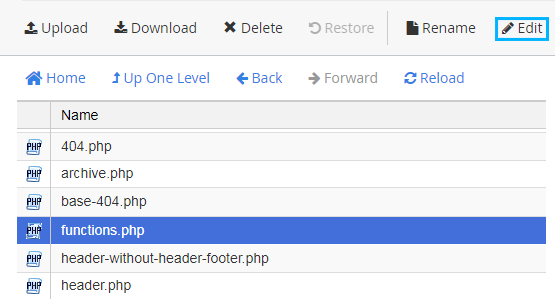
- Add the following lines of code to it and save the file.
- The next step is to upload logo_admin.png file containing your custom logo to the /wp-content/themes/theme-name/assets/images/ folder.
- As a result, you’ll be able to see a custom logo when entering WordPress Dashboard.
Being unique is simple as ABC via the WordPress change login logo. The default logo is a holdover from the past, that is why it’s obvious to create a personal WP login page logo. Don’t hesitate if you are not sure in the way of changing. The time required for coding skills is over. Using the WordPress websites you don’t need to be aware of a line of code. Everything is turning in a minute.WordPress change login logo tutorial is a chance to add some new skills to your store of knowledge.












