From this tutorial you’ll learn how to change Footer copyright text and where to customize Footer.
Changing Footer Copyright Text
- First, let’s log in to WordPress Dashboard (Administration panel).
Navigate to Appearance > Customize tab in the left column of the Dashboard to access Customizer page.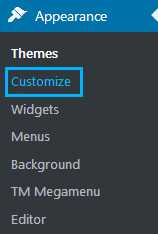
- Locate Footer section.
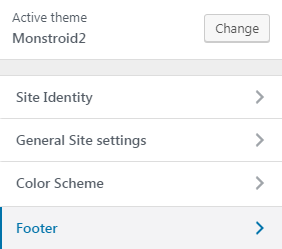
- Sometimes the section has two sub menus. Navigate to Footer Styles. Here you can see Copyright Text field, where you need enter copyright text to show it in the footer.
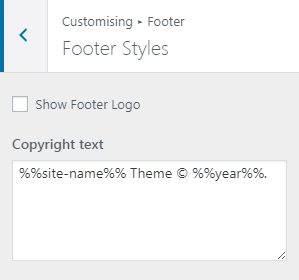 Feel free to use the variables to show your site name, display the privacy policy, date and year. Here you can see the most typical variables one can add to the footer Copyright text field.
Feel free to use the variables to show your site name, display the privacy policy, date and year. Here you can see the most typical variables one can add to the footer Copyright text field.- %%site-name%% – add this variable to display your site name in the footer area;
- %%privacy-policy%% – adds the privacy policy to the footer;
- %%date%% – displays the current date;
- %%year%% – displays the year in the footer area.
- Click on Save and Publish button to save the changes.
To learn about Footer styles and customization in details, please, feel free to read Customizer. Footer Section tutorial.












