To keep something special in secret you can set up your online store password.
So that the customers will not be able to access your website to view your products.
You might not want everyone to access your Shopify website before you launch it.
In order to protect the store frontend with a password, please, do the following:
- Navigate to the admin panel of your Shopify store using your email and password.
- Open the Online Store ⇒ Preferences menu.
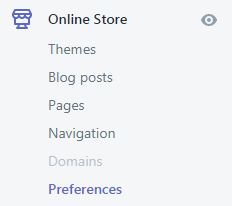
- In the Password page section, check/uncheck (in case you need to enable/disable) the Enable password page option.
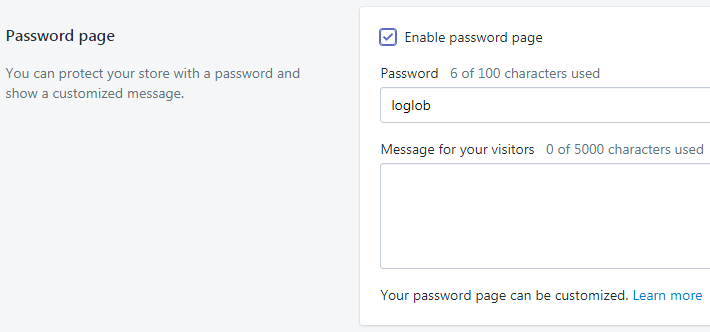
- You will see the Password field, where you can set up your password to protect the store frontend.
- You can add the custom message to the Message for your visitors field, it will be displayed to site visitors while the site is under construction.
- Save the changes and check the site home page. It will be password protected.
- To preview the site, enter the password you set in admin panel.
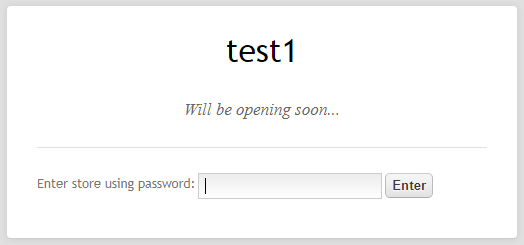
Now you’ve got the hang of how to enable/disable password protection of your store!
Wish you all the best!











