This tutorial will show you how to change Facebook widget language.
- To change the language of the widget, go to the Online Store > Themes menu of the admin panel, then click Actions > Edit Code,
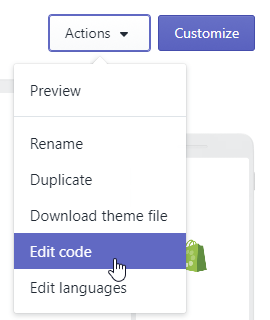 navigate to the Snippets folder and open widget-custom-bottom-social-blocks.liquid file.
navigate to the Snippets folder and open widget-custom-bottom-social-blocks.liquid file. - In this file look for the line of code shown below:
- In this line locate the en_GB line and change it to the locale you wish to use, let’s say, Spanish: es_ES:
You can find more information and check all the available locales here.
- Save the file and reload your page to see the changes applied.










