- Download free trial Stuffit Expander for MAC OS from www.stuffit.com/mac-stuffit.
- Open the Stuffit Expander and drag the downloaded template package to the Stuffit window:
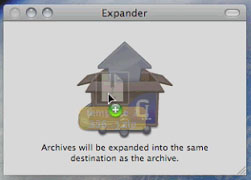
- The extracting procedure will start.
- Open the extracted template folder, there will be another .zip package – source XXXXX.zip. It is a password protected package where all template sources are stored. Drag it to the Stuffit Expander window as you just did with the template package. You will be supposed to insert the password:
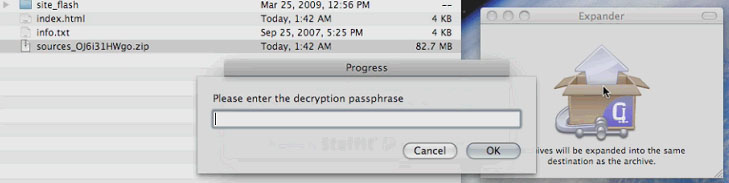
- Copy the password from the order details page and paste it into the unzipping software password request window:
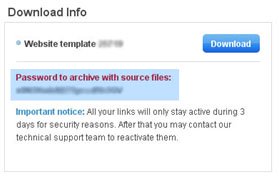
- Shopify
- WordPress
- Monstroid2 Top Multipurpose WordPress Theme
- Webion Minimal Elementor Multipurpose WordPress Theme
- Woostroid2 Multipurpose Elementor WooCommerce Theme
- BeClinic Multipurpose Medical Clean WordPress Theme
- Imperion Multipurpose Corporate WordPress Theme
- BuildWall Construction Company Multipurpose WordPress Theme
- Innomerce Business Multipurpose Minimal WordPress Elementor Theme
- Meltony Minimalist for Any Businesses WordPress Theme
- JohnnyGo Multipurpose Home Services WordPress Theme
-
- Services
- Blog
- Pricing
- Free themes










