- In your PrestaShop admin panel go to Shop parameters -> Contact section:
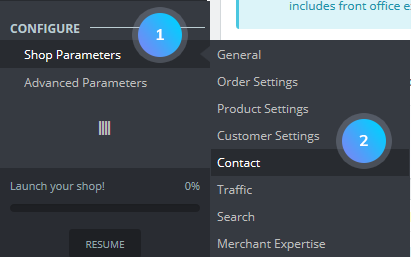
- Choose there a Stores tab. Scroll down to find the Contact Details section. Here you can set such contact details:
- Shop name – the title of your store.
- Shop email – the official e-mail address.
- Registration number – company’s legal registration number which depends on your country’s legal system.
- Shop address line 1 / Shop address line 2 – the official contact address (es) of your store.
- Zip/postal code – the postal code of your store.
- City – the city of your store.
- Country – the country of your store.
- Phone – the contact phone number of your store.
- Fax – the fax number of your shop.
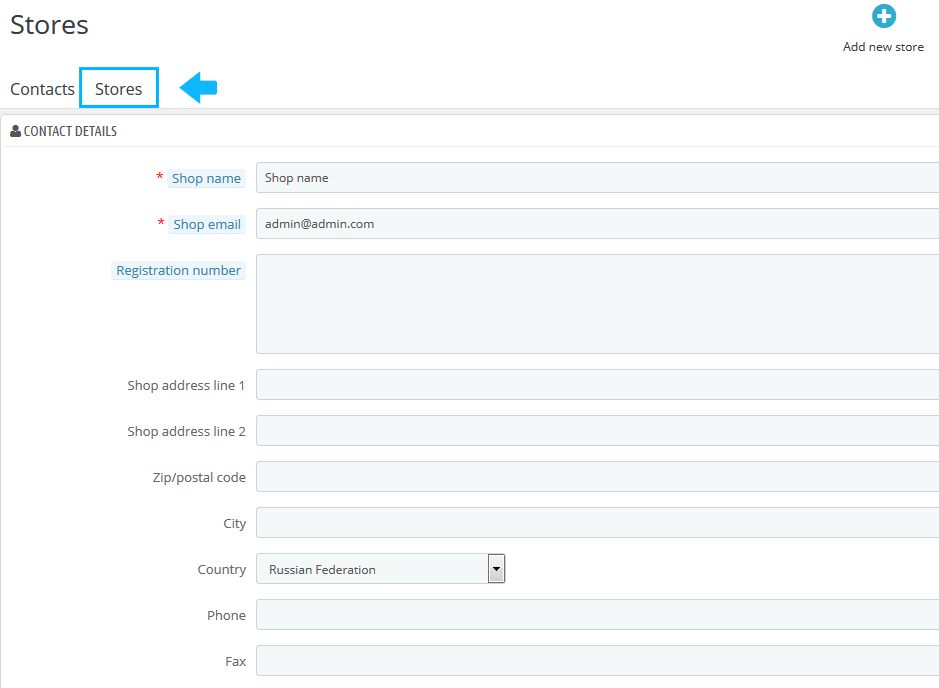
- Click the Save button to save the changes.
Hopefully, this tutorial was helpful for you.











