- In your PrestaShop admin panel сlick My Preferences at the top right corner:
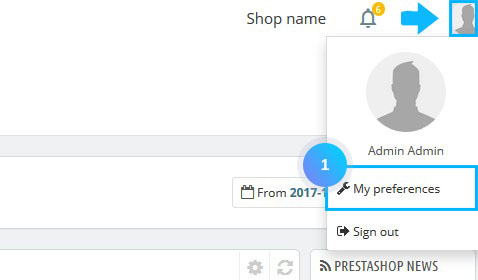
- In the Language select box, choose the language you need:
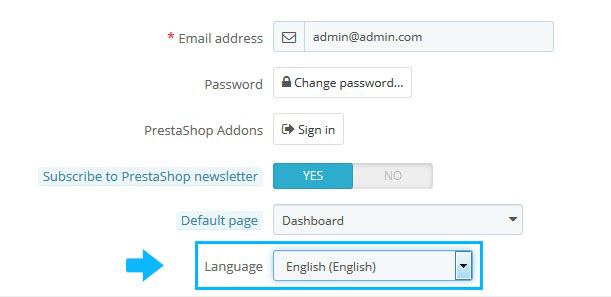
- Click the Save button to update the admin panel language.Note: When you install PrestaShop engine, the admin dashboard will be in English by default. You have the possibility to simply change this language setting from your admin dashboard. In case you want to install the additional language, you need to install the PrestaShop localization pack.
Hopefully, this tutorial was helpful for you.











