- In your PrestaShop admin panel go to International -> Translations section:
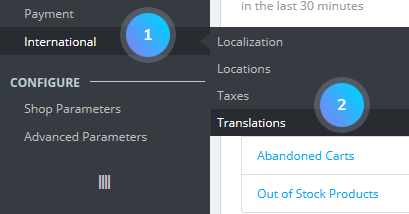
- Find Add/Update a language block. Select a language you want to add from the dropdown list. Click the Add or update a language button:
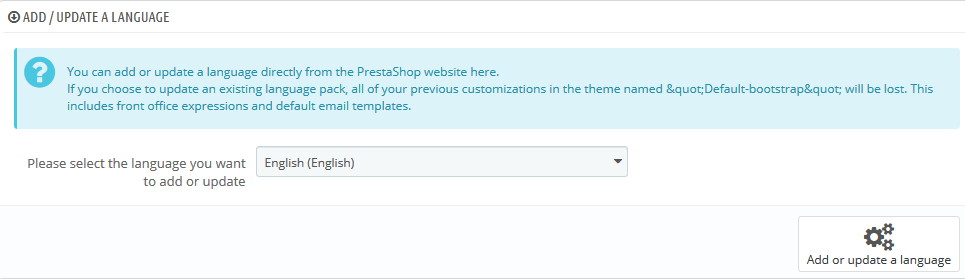
- A new language has been added successfully. Check your website to see the changes.
Hopefully, this tutorial was helpful for you.











