This module allows adding a popup to the home page suggesting site visitors subscribe to your site newsletter.
- In your admin panel go to Modules and Services -> Modules and Services. In the Search field type “TM Newsletter”. Click the Configure button to manage it:
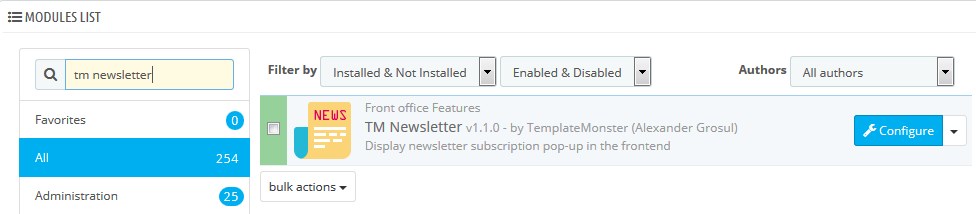
- You can set the following options for registered users and additionally for guests:
- Live mode – option to yes in order to enable newsletter popup;
- Verification email – enable/disable subscription verification;
- Popup title – a newsletter popup title;
- Popup message – a newsletter popup message;
- Timeout for guests – the number of hours before the popup appears again for unregistered users;
- Timeout for customers – the number of hours before the popup appears again for registered users;
- First delay – time a user (a guest) should spend on the site to see a popup a first time.
- Confirm the action by pressing the Save button:
- To change the background image, access your site folder on the server via FTP or through hosting cPanel.
- Open themes/themeXXX/css/modules/tmnewsletter/views/css/front.css and locate this part of code:
As you can see, the image used is secondtopimg.png and can be found in the themes/themeXXX/img folder:
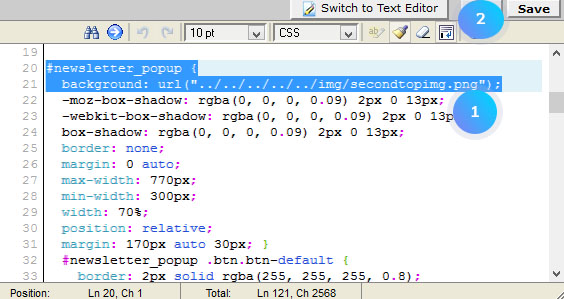
- Upload your image to themes/themeXXX/img under the same file name:

If you use the different file name, i.e. different name and file extension, you need to change it in front.css. - To edit the default text go to Localization > Translations. For the Type of translation option choose Installed modules translations, for Select your theme – themeXXX (where XXX is your theme number), and choose the needed language to edit. Click on the Modify button:
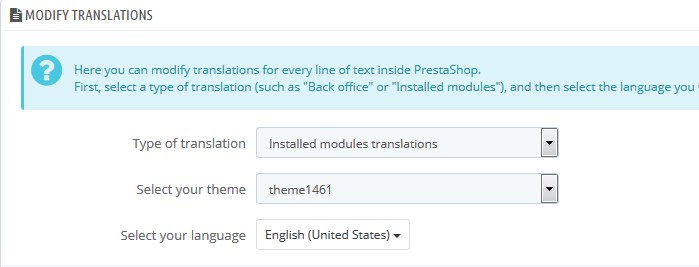
- Replace the text in the fields with your own.
- Confirm the action by pressing the Save button:
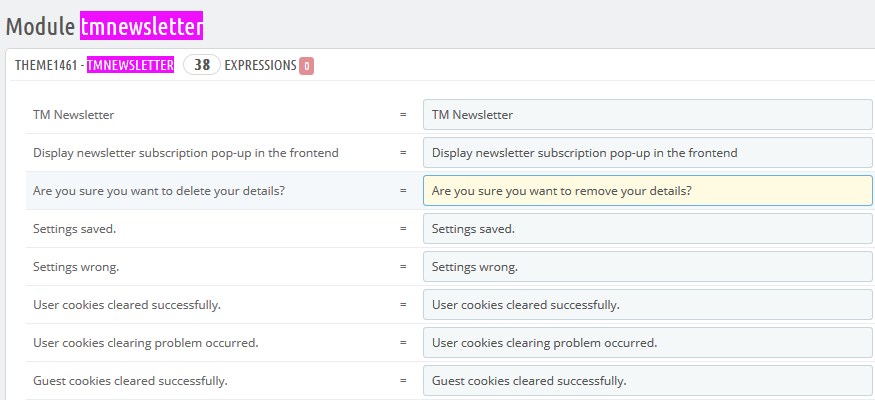
- Refresh the site to see the updated newsletter popup.
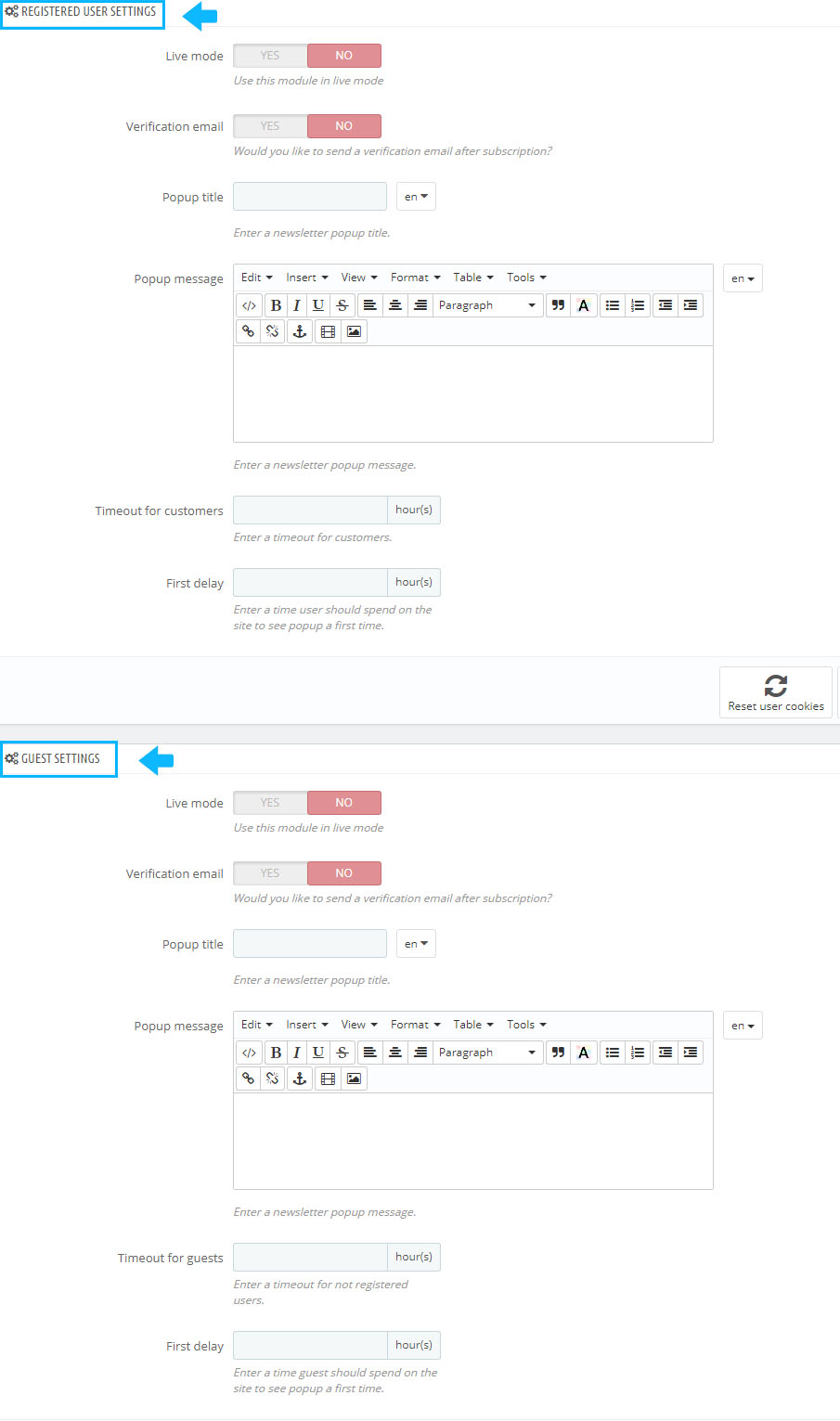
using Ctrl+F find tmnewsletter module translation section and click on the translations quantity to see all the tabs: 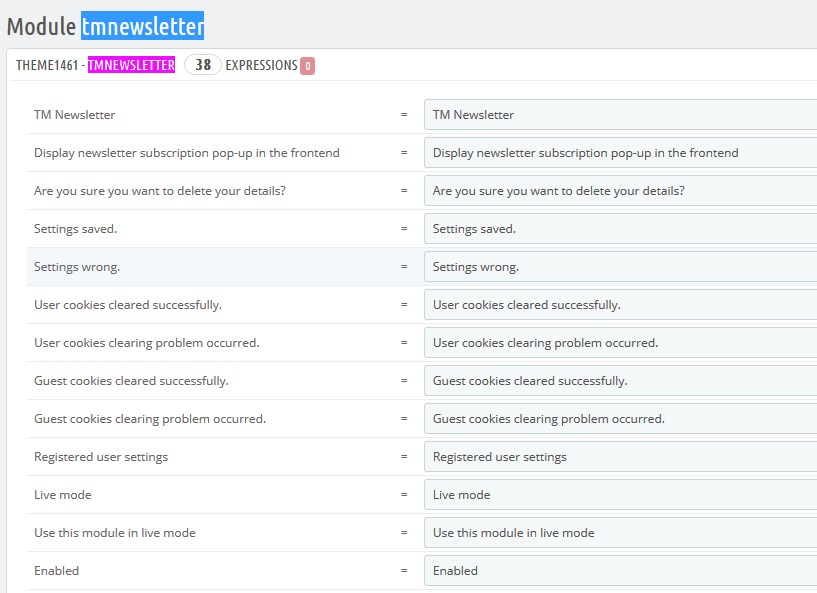
It may be necessary to clear Smarty cache and browser cache to see the changes on the site.
Hopefully, this tutorial was helpful for you.











