The module is designed to let you create custom layouts (presets) for hooks and display on them at the site instead of default positions.
It allows you to create different hook markups and modify them up to your needs.
- In your PrestaShop admin panel go to Modules and Services -> Modules and Services section. In the search field type TM Mega Layout in order to find the module. Click the Configure button to manage it:
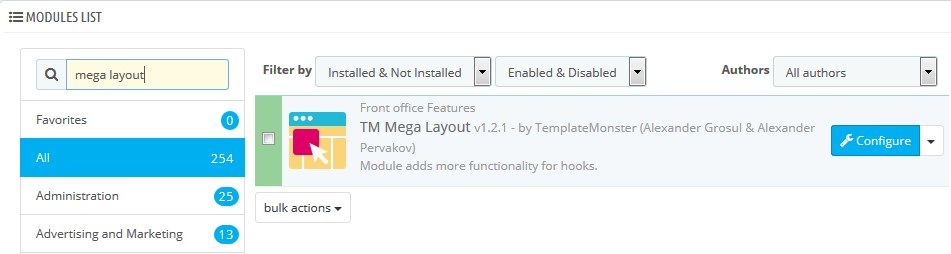
- You can switch between the positions (hooks) at the top. To edit one of the hooks, click on it:
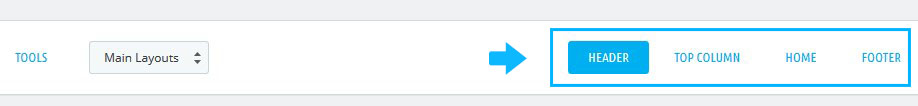
- You may choose among the existing presets or add your own preset with a specific layout. You can also set one of presets as a default for your site:
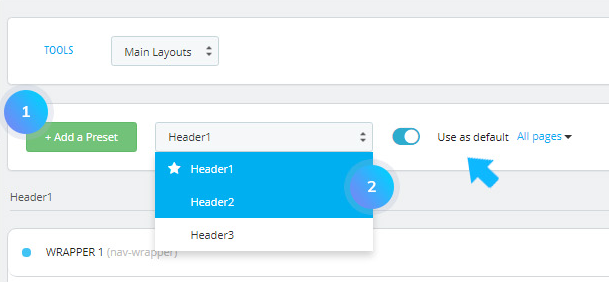
- You can also manage rows and columns in the lower part of the hook editing screen to have the layout match your desire:
- for instance, for the Row 1 section Column 1, Column 2, and Column 3 are assigned;
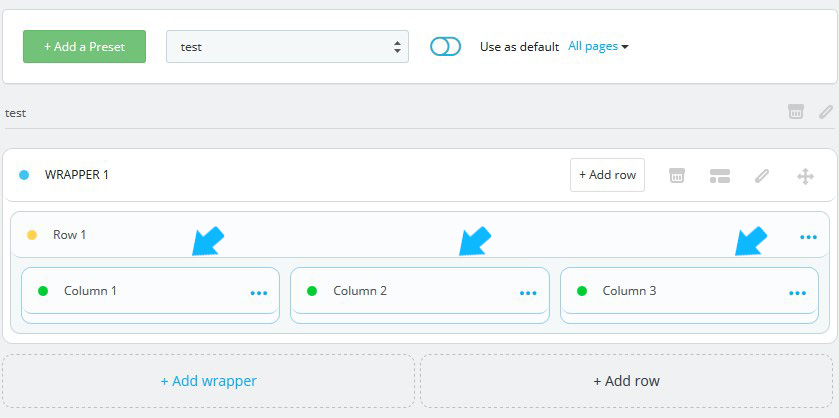
- to change the order of the columns you can simply drag and drop them to the needed position;
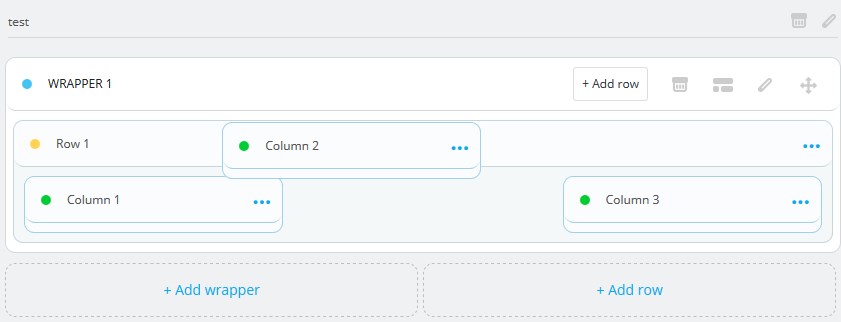
- the changes are saved “on-the-fly“. You do not need to click Save or Update button.
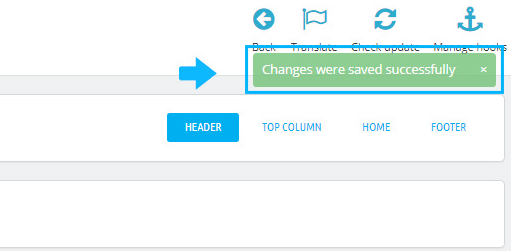
- for instance, for the Row 1 section Column 1, Column 2, and Column 3 are assigned;
- Refresh the home page of your website to see the changes.
Hopefully, this tutorial was helpful for you.











