- In your PrestaShop admin panel go to Modules and Services -> Modules and Services. In the search field type Cart block to find the module. Click the Configure button to manage it:
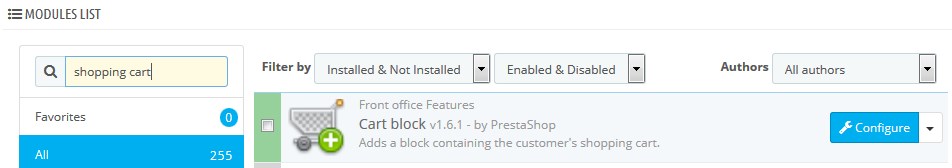
- You can fill in the following settings:
- Ajax cart – provides a floating effect for your product when “Add to Cart” button is clicked;
- Show cross-selling;
- Products to display in cross-selling – define the number of cross-selling products.
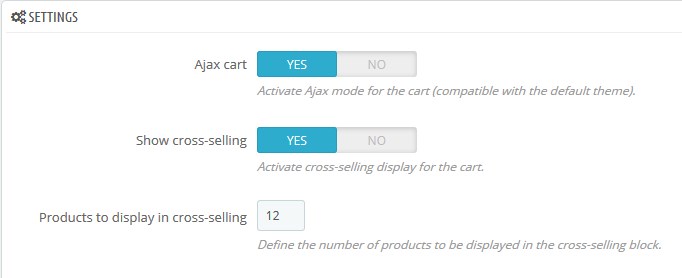
Click the Save button to confirm the action. Now the Shopping cart section will appear in the front end of the site.
Configure the shop
- Go to Preferences -> Orders section.
- Several options are available there:
- Order Process Type – the order process presented to customers when they are ready to buy your products and go through the checkout;
- Enable Guest Checkout – determines whether or not to allow customers to buy your products even if they are not registered;
- Disable Reordering Option – allow customers to reorder in one click from the order history page;
- Minimum purchase total required in order to validate the order – a minimum purchase amount that the customer must meet in order to proceed with their checkout;
- Delayed shipping – allows a customer to split their order into two parts if there are any products on back order;
- Terms of service – allows you to choose whether or not you want to require the customer to accept your Terms of Service before processing their order;
- CMS page for the Conditions of use – CMS page which contains your store’s conditions of use.
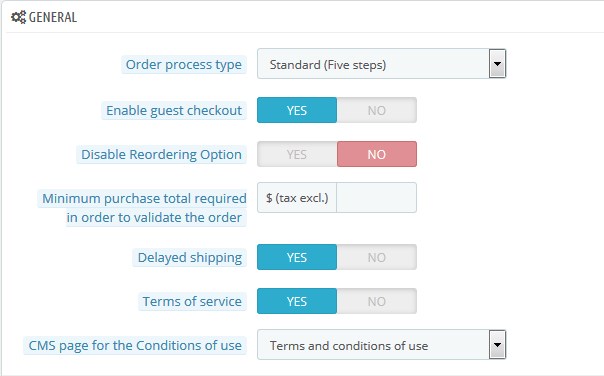
Gift options allow picking the needed gift settings: 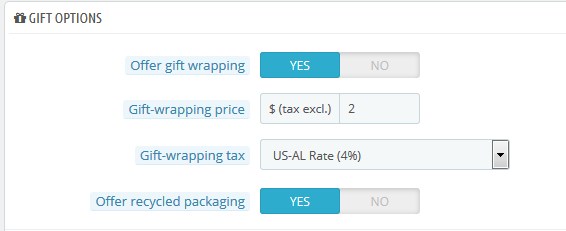
Save changes.
- Go to Customers -> Shopping Carts section. All orders from your site are stored there. You can see the profile of the customers who check your site out.You can also see what products the customer purchased, the price of each item, the quantity they desire, and the total value of their cart.
Hopefully, this tutorial was helpful for you.











