“TM Header Account” Module displays login and registration forms on the website. The module allows to log in and register using such social networks as Facebook, Google+ and VK, which is convenient for website users.
- In your PrestaShop admin panel go to Modules and Services -> Modules and Services. In the search field type “TM Header Account” to find the module. Click the Configure button to manage it:
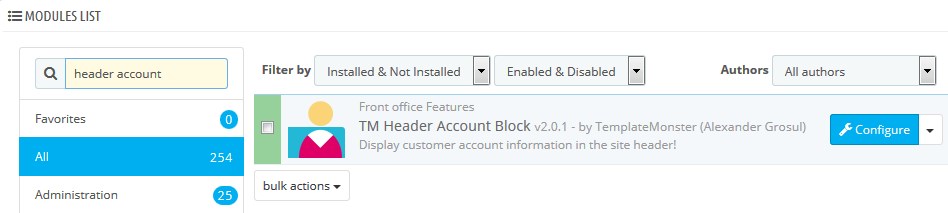
- Use Google Login – this setting allows enabling user login and registration with the help of Google+ social network. If you enable this option, you will see the following settings:
- App ID – your App ID from the Google developer account;
- App Secret – your App secret from the Google developer account;
- Redirect URIs – your online-store URL + index.php?fc=module&module=tmheaderaccount&controller=googlelogin.
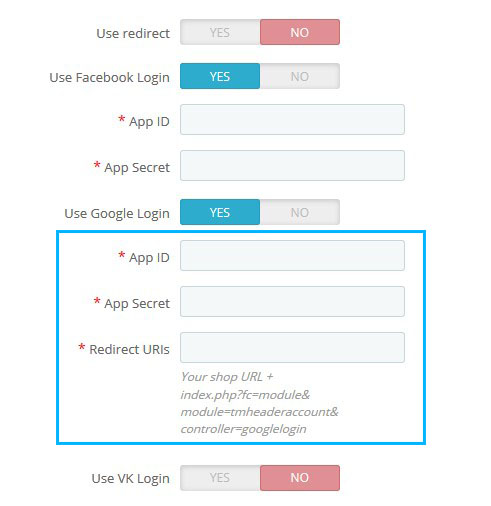
- Go to https://developers.google.com/identity/protocols/OAuth2.
- From the project list, select a project or create a new one:
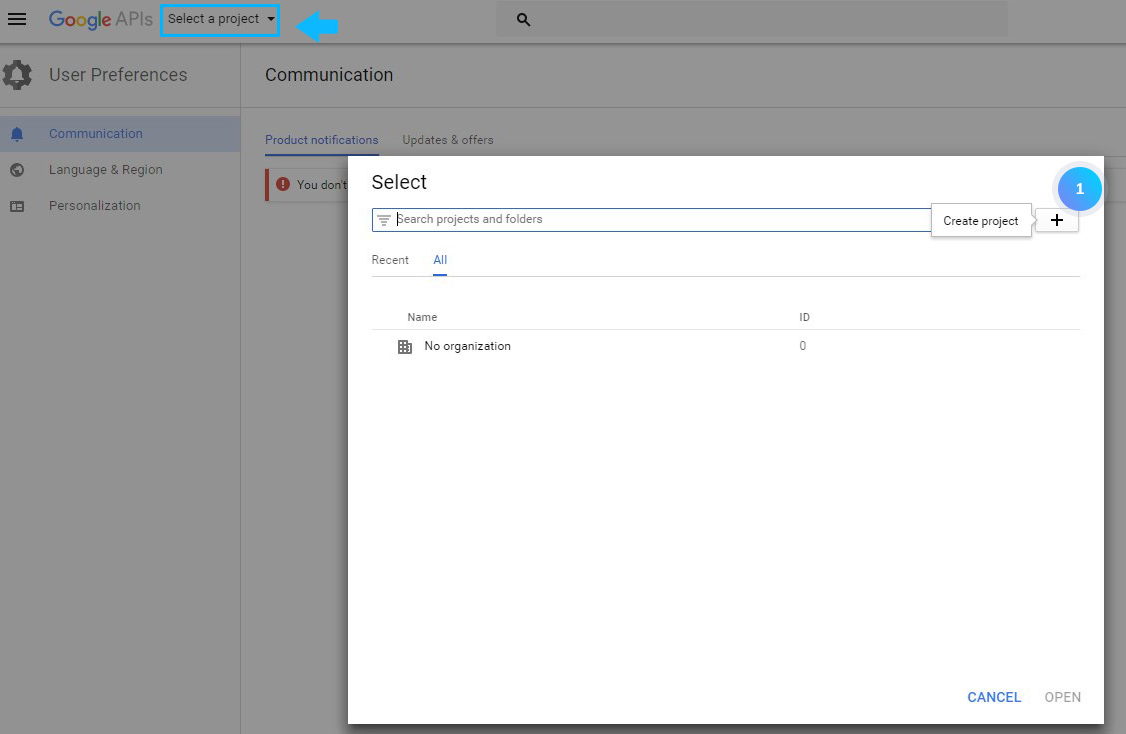
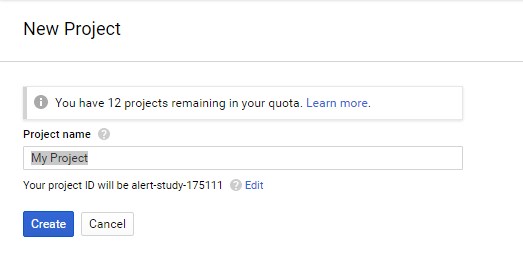
- Open the menu Gallery Menu and select API Manager -> Credentials:
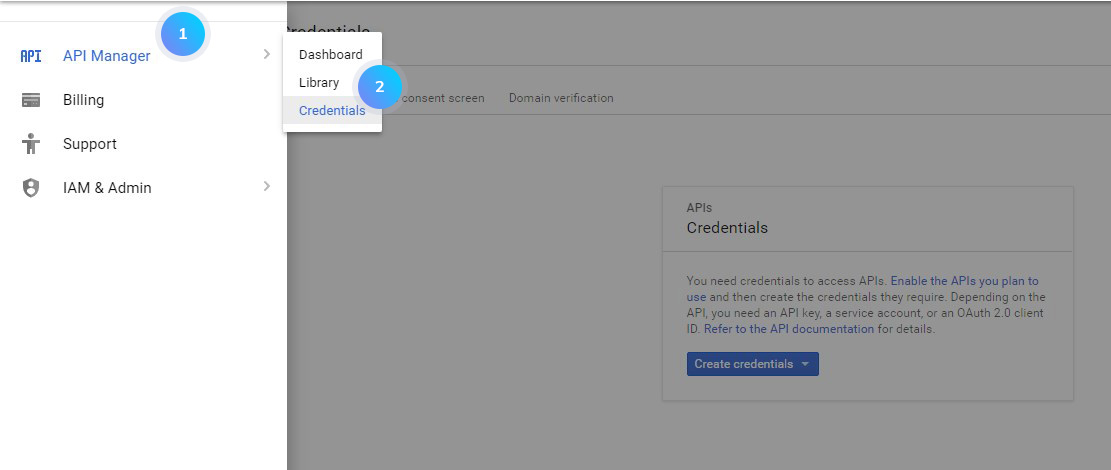
- Click Create credentials button and from the drop-down list select OAuth client ID:
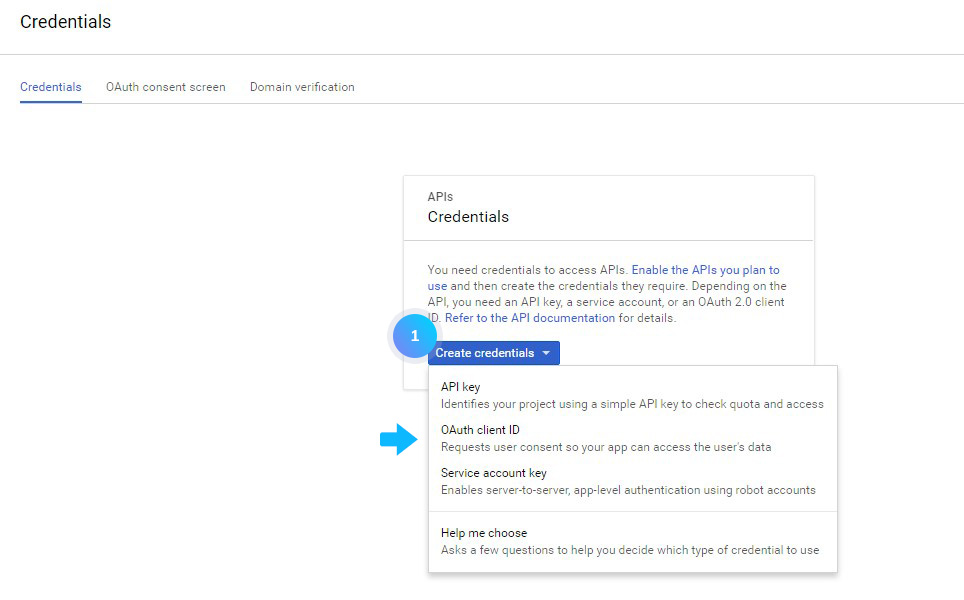
- Click Configure consent screen:
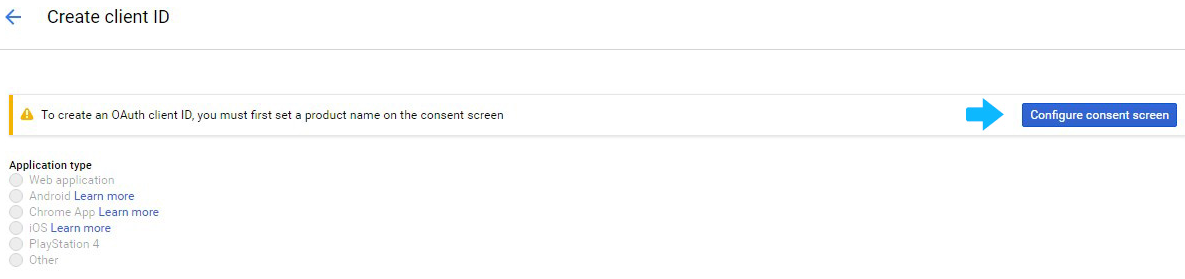
- Specify your Product Name and click the Save button:
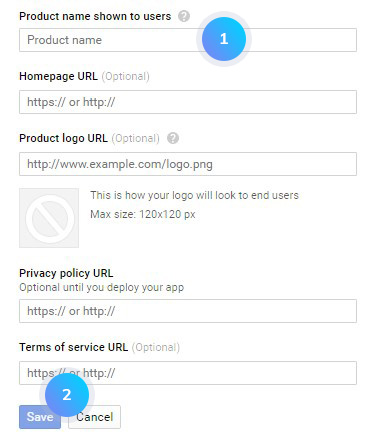
- Select Web Application. Specify Client name and Redirect URLs:
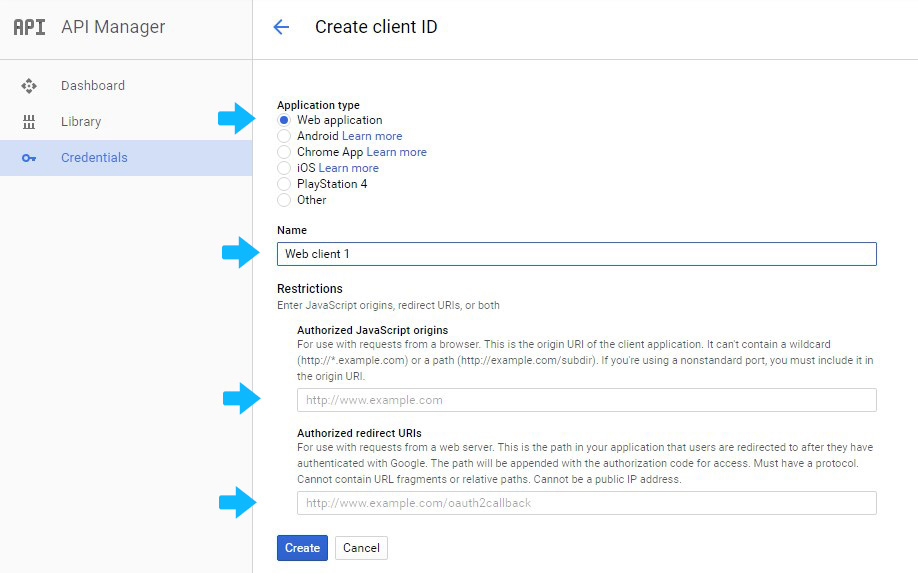
- Now you have your Client ID and Secret:
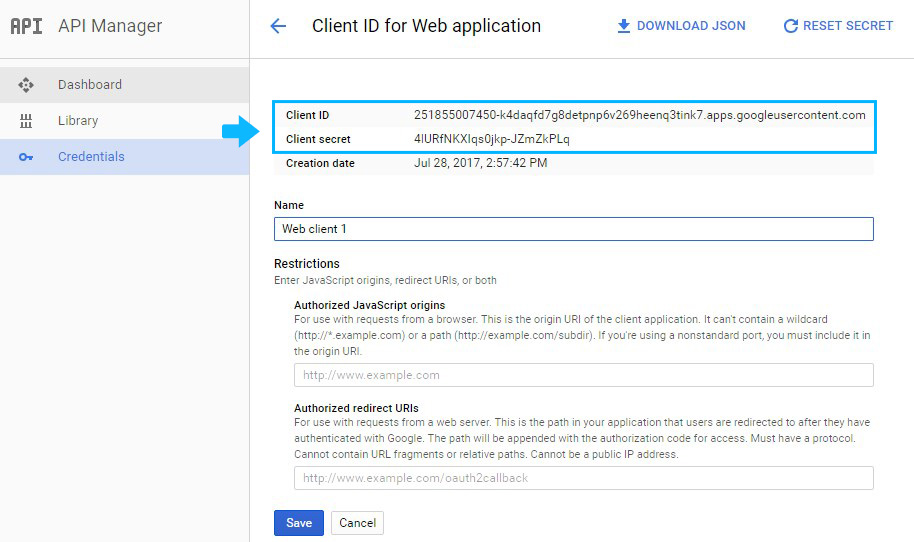
- Go back to your PrestaShop admin panel to edit the module:
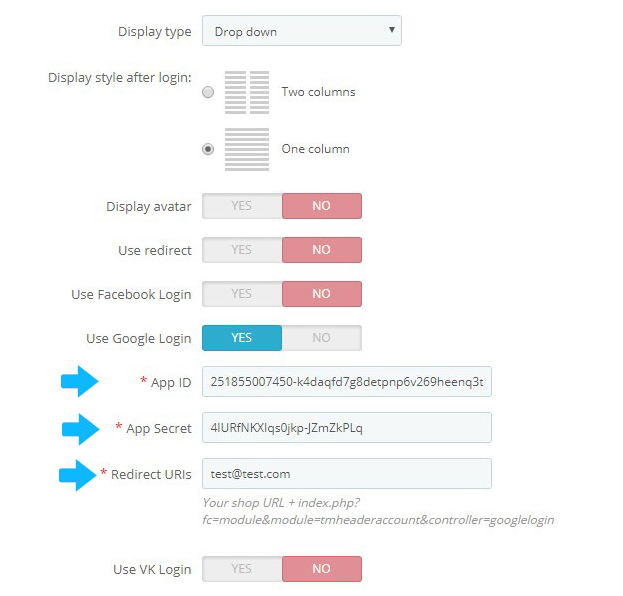
- Now you can Register via Google.
Hopefully, this tutorial was helpful for you.











