In order to add the missing short description on product pages you should do the following steps:
- open product.tpl file that is located in the following directory: themes/themeXXX of your template;
- you have to open product.tpl file with File Manager in the CPanel or with the editor like a Notepad++ or Dreamviewer on your computer;
- first of all, we have to save original file in order to make a back-up in case of need to restore default settings. Right-click and select Download button. Click the file and select Code Edit item;
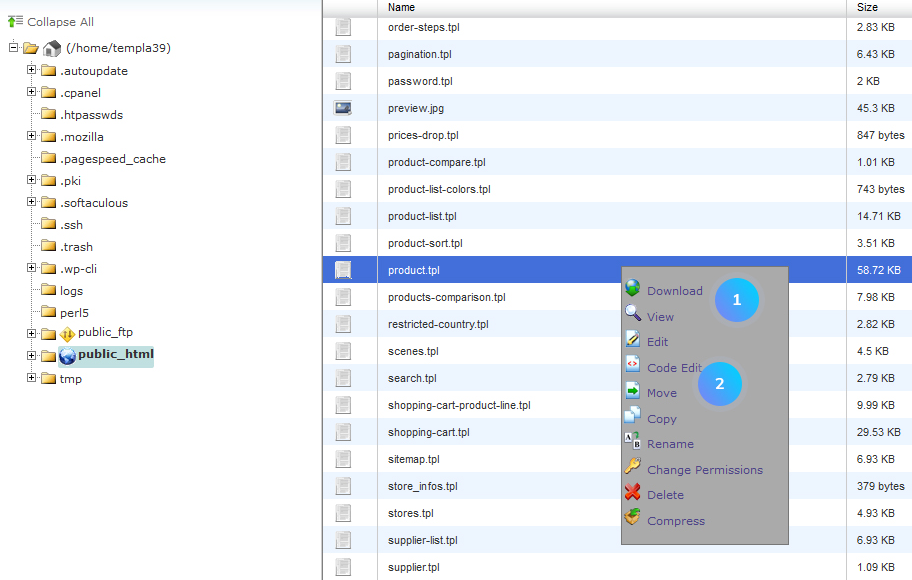
- find the location where you would like to paste it. In our case, we will locate it after price area. Copy this part of code and paste it into the area where you would like to see short description on the product page;
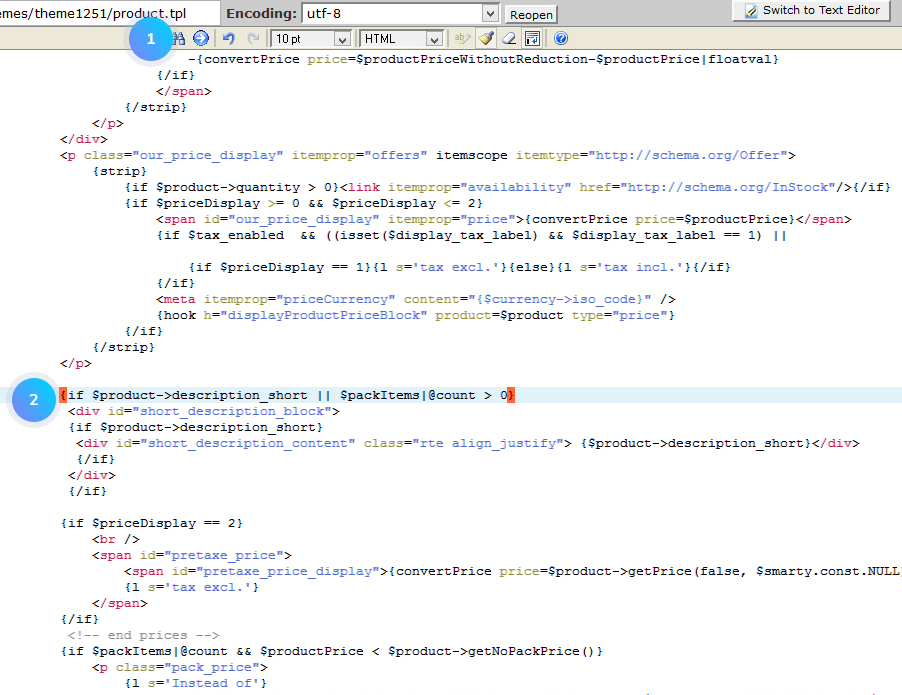
- save changes and upload the file to the following directory: themes/themeXXX. Notice that you have to allow overwriting in order to save changes in case you are uploading the file again;
- go back to your website and refresh the page with text that you have changed. Now we can see that editing was successful.
Hopefully, this tutorial was helpful for you.













