In PrestaShop, a supplier is a company which provides you with a product.
Having suppliers registered is optional if you already have a manufacturer who directly supplies you with their products. It all depends on your needs, but if your product supplier is not the same as the product manufacturer, then you should make sure to have both registered in your system, and associated with each product.
Managing suppliers
- In your PrestaShop admin panel go to Catalog -> Suppliers section:
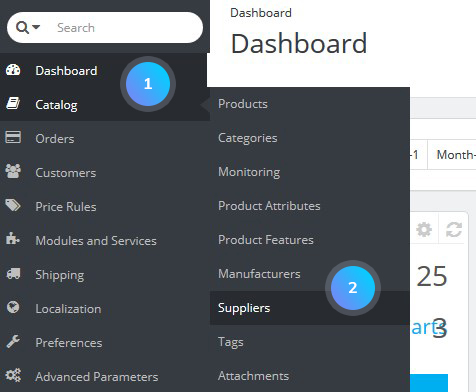
- Click the Add new supplier button:
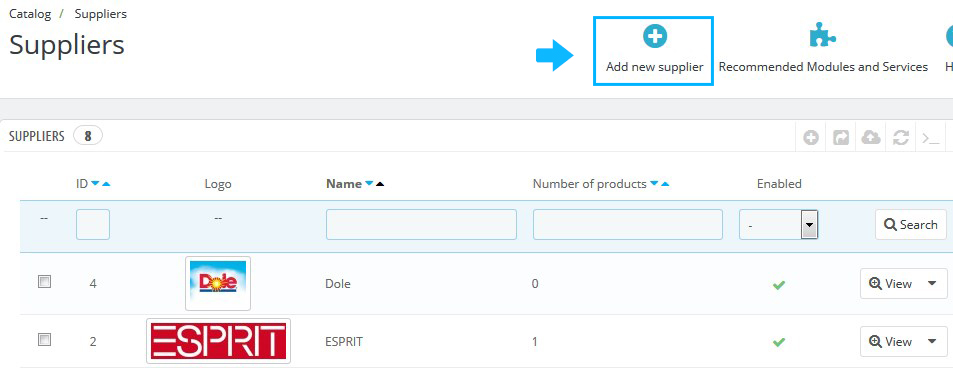
- You can set the following options:
- Name;
- Description – more complex description of your supplier and their activity and products;
- Phone;
- Mobile phone;
- Address;
- Zip/postal code;
- City;
- Country;
- State;
- Logo – essential: it leads the customers’ eyes to trust your shop almost as much as they trust that supplier/brand;
- Meta title – appears on the search engines when a request is made by a customer;
- Meta description – a presentation of your site in just a few lines, intended to capture a customer’s interest that appears in the search results;
- Meta keywords – keywords that you must define in order to have your site referenced by search engines;
- Enable;
- Shop association.
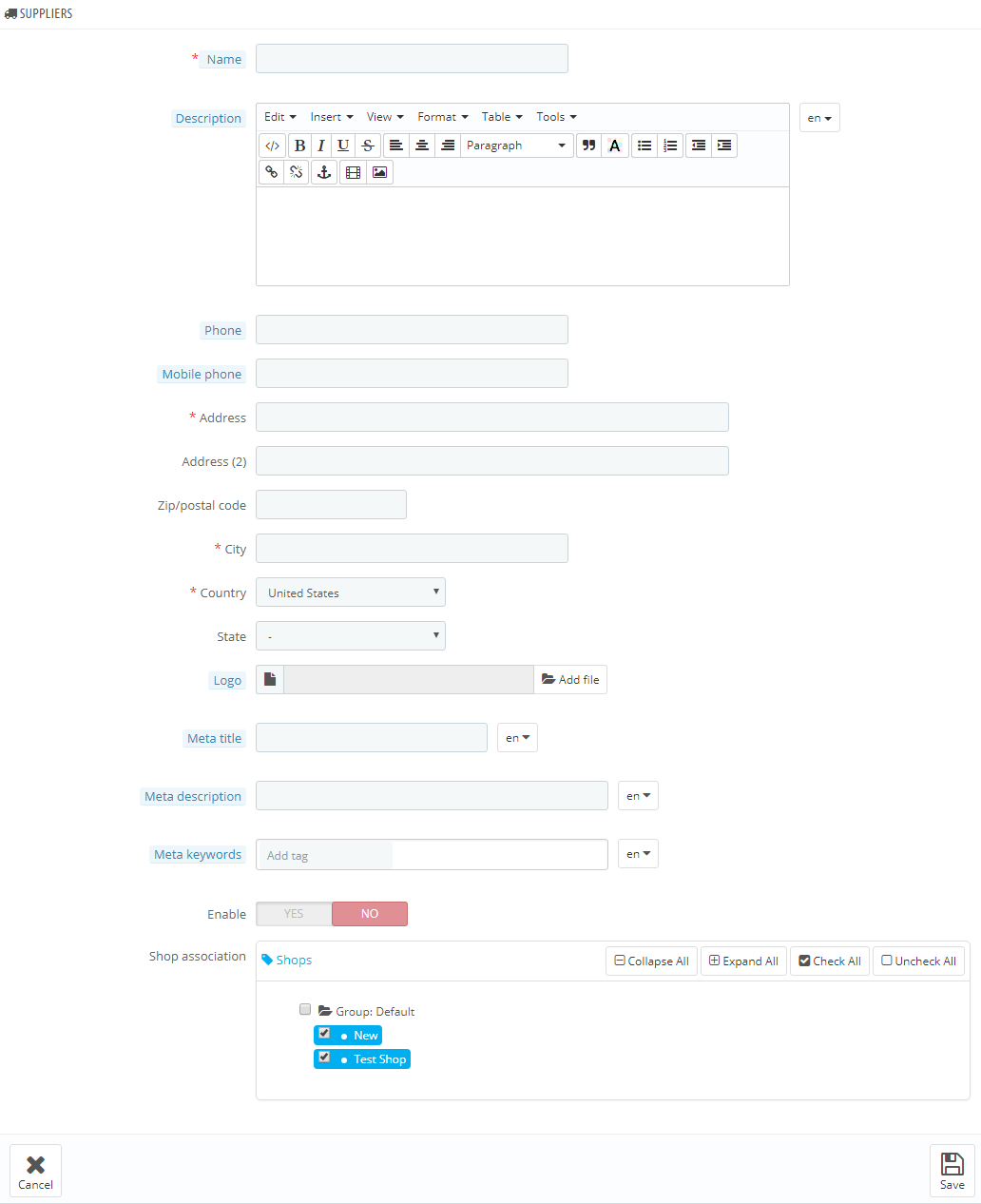
- You can view/edit the supplier by clicking Edit button, or remove it by clicking Delete button:
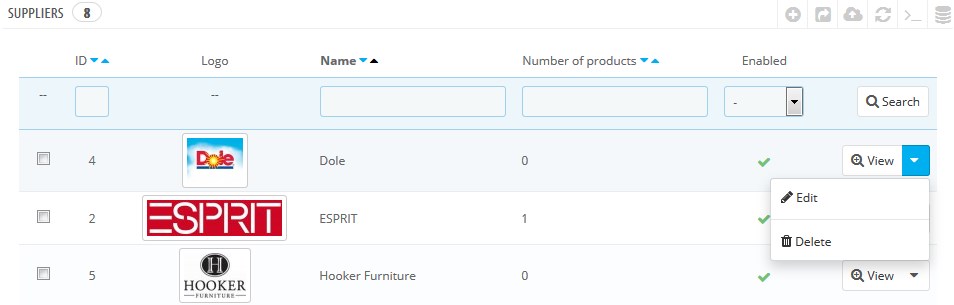
- To associate products with suppliers, go to Catalog -> Products, choose the product you need and click the Edit button:
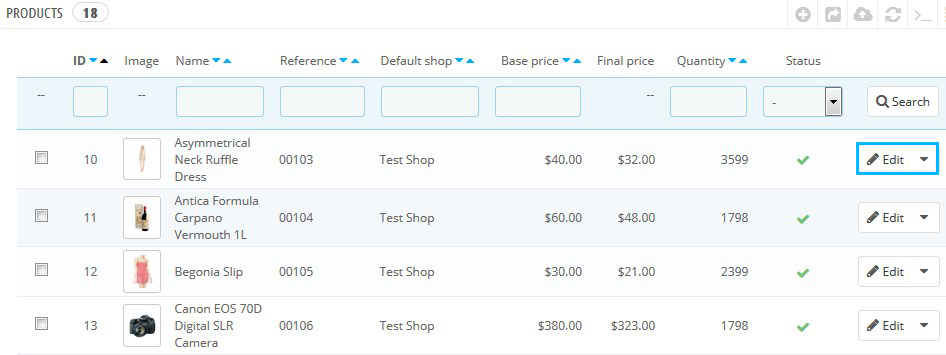
- On the Suppliers tab on the left, you will see a table with all the enabled suppliers. Just mark the checkbox for the respective supplier.You can have more than one supplier for a product. If you mark more than one supplier, you can select the default one using the Default radio button.
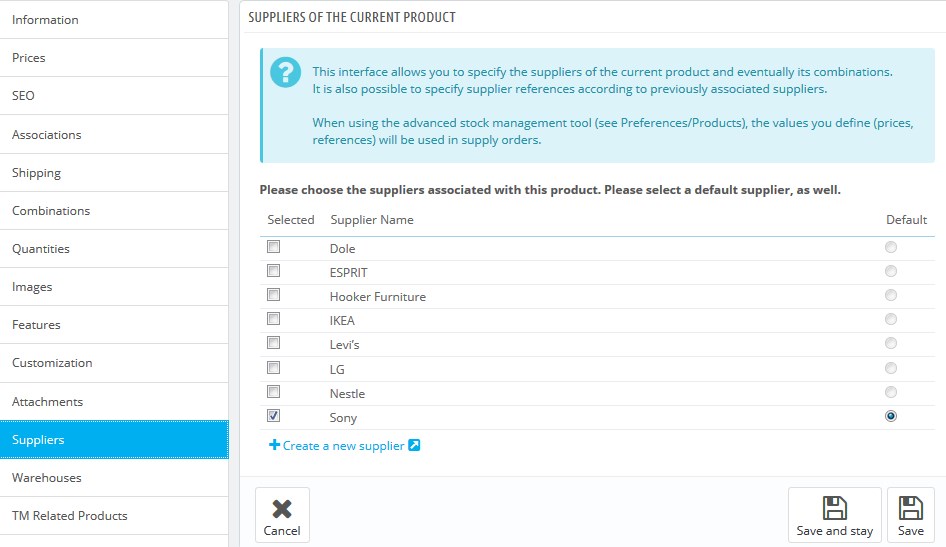
- You can specify the price per unit that you paid to the supplier for the product, the currency that you used in the Supplier References section:
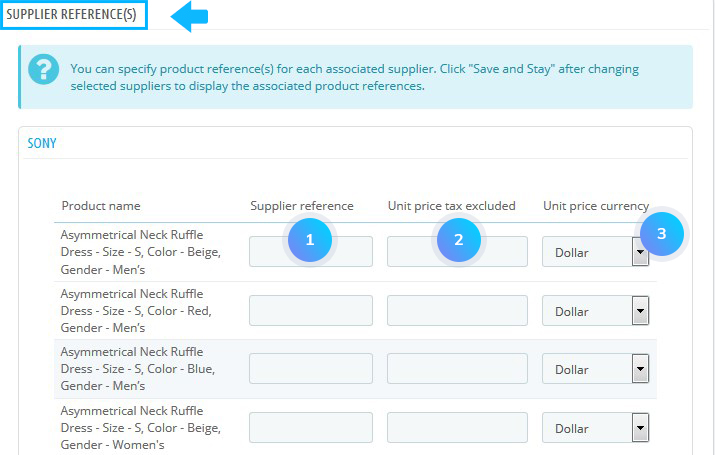
- Click Save or Save and Stay when the changes are made.
- The suppliers are displayed on the site with the help of Supplier block module that you can find in Modules and services -> Modules and Services:
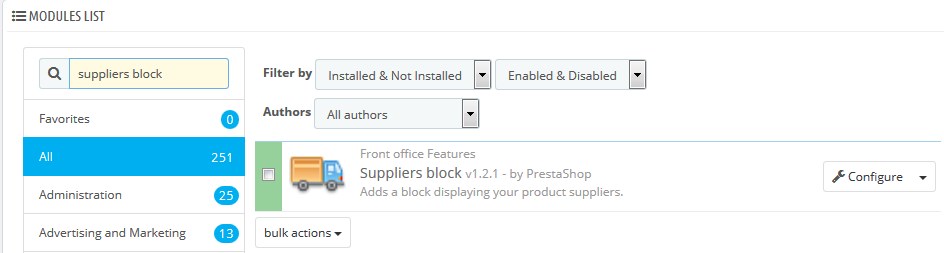
Hopefully, this tutorial was helpful for you.











