- In your PrestaShop admin panel go to Modules and Services -> Positions. Find the displayLeftColumn/displayRightColumn Product positions:
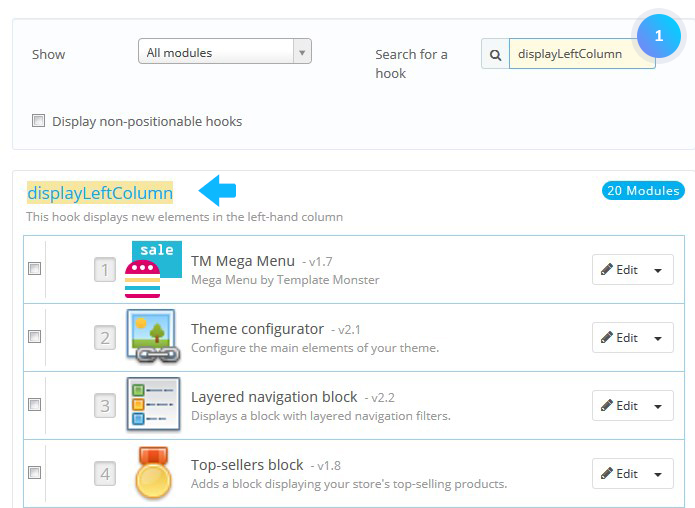
- You will see the list of modules used for these positions. To edit the modules go to Modules and Services -> Modules and Services. Find the necessary modules and click the Configure button. You can also Enable/Disable them:
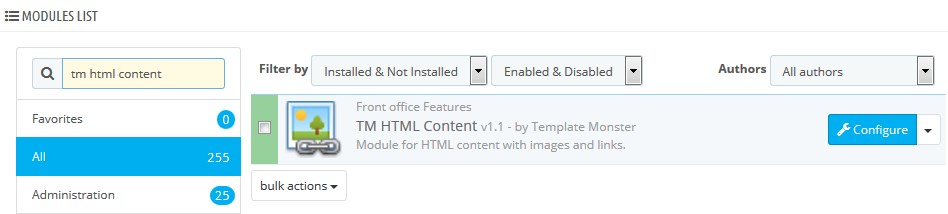
- In order to make the sidebar appear on the right/left column instead of the default left/right column, go to Preferences -> Themes section and click the Advanced settings button:
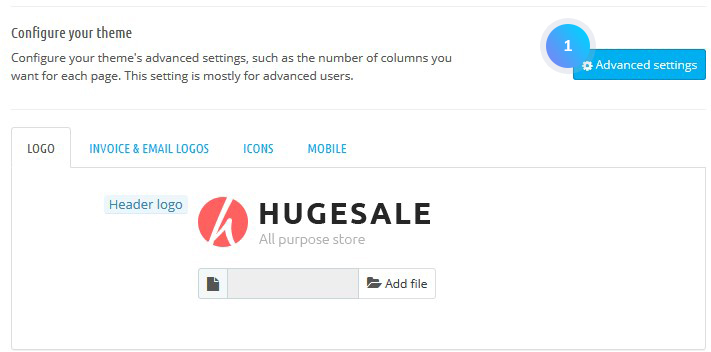
- Change the default column for the sidebar to appear according to your needs. Click the Save button:
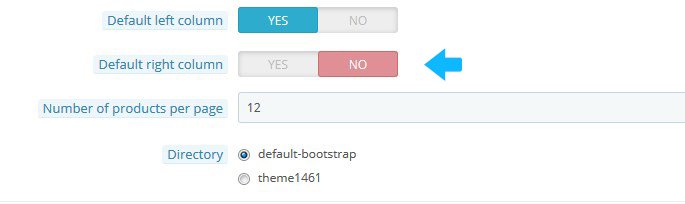
- You can activate/deactivate the modules for right or left columns:
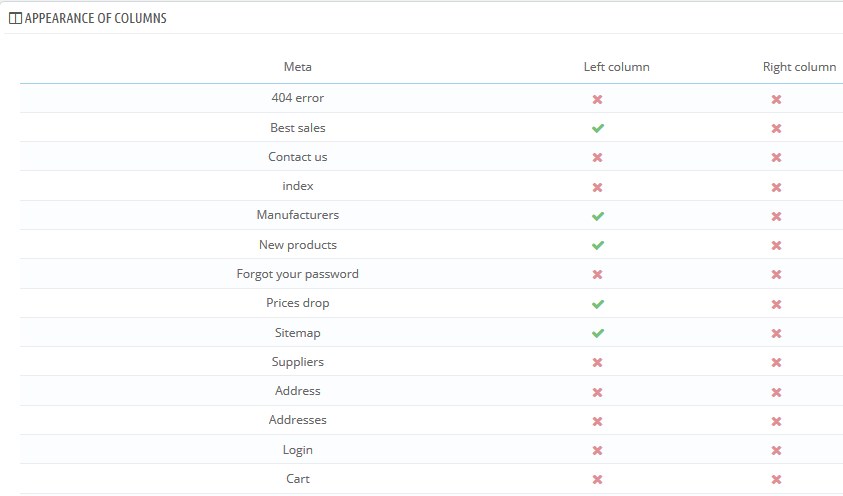
- Clear the Smarty Cache and refresh your website.
Check this link to learn how to clear Smarty cache.
Hopefully, this tutorial was helpful for you.











