- Download the Smart Blog module from GitHub to your computer.
- In your PrestaShop admin panel go to Modules and Services -> Modules and Services. Click the Add new module:
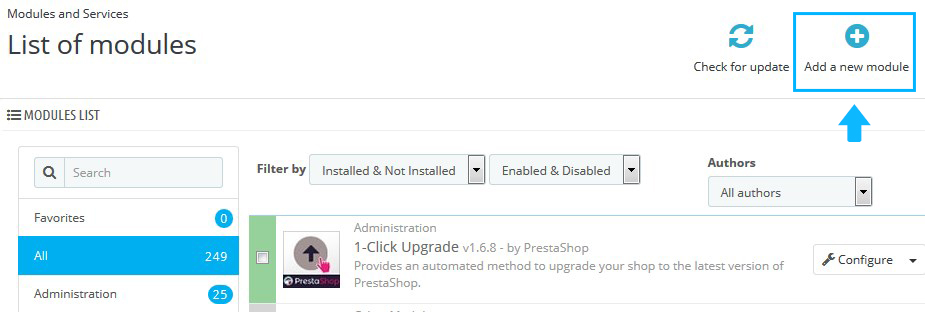
- You can see the module uploading section. Click the Choose a file button and choose previously downloaded module archive from your computer and then, click the Upload this module button:
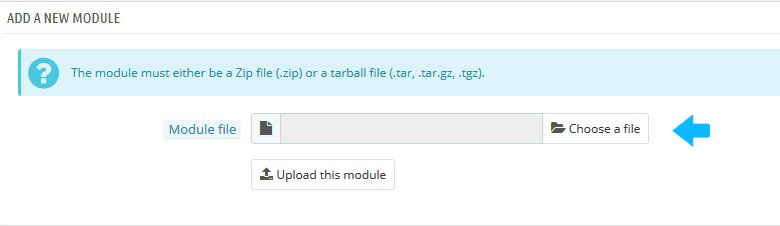
- You will see the module appeared in the list of modules.
Module installation
- Click the Install button:
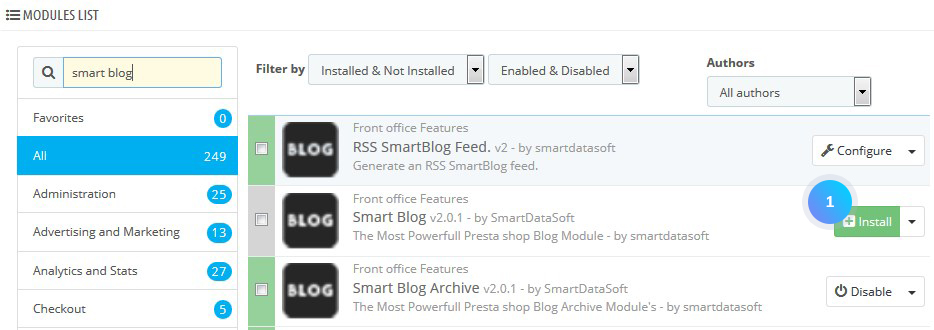
- The module is successfully installed. Now the Blog tab appeared in your dashboard:
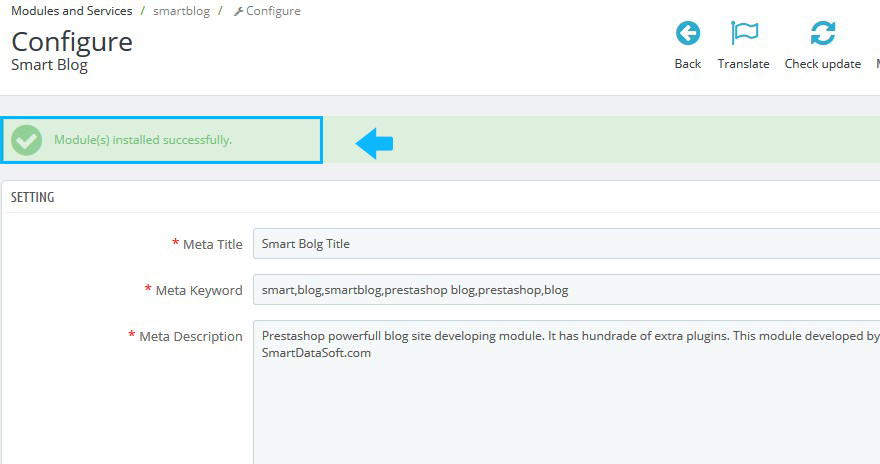
Hopefully, this tutorial was helpful for you.











