- In your PrestaShop admin panel go to Modules and Services -> Positions section:
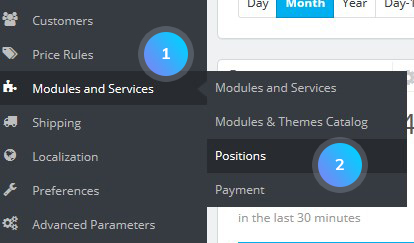
- Click Run Live Edit button:
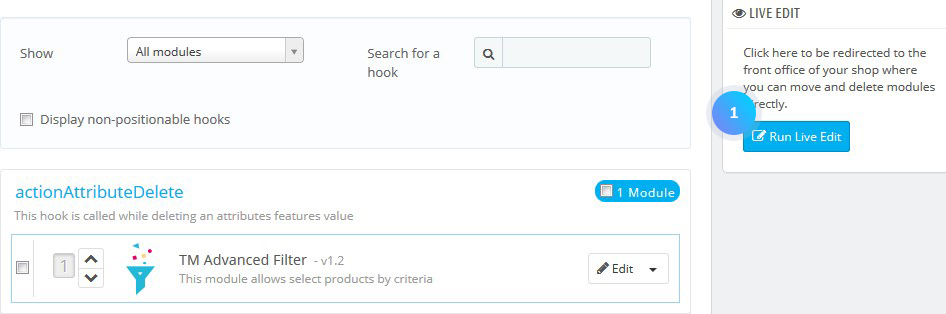
- On the opened page you can see the modules names inside red borders:
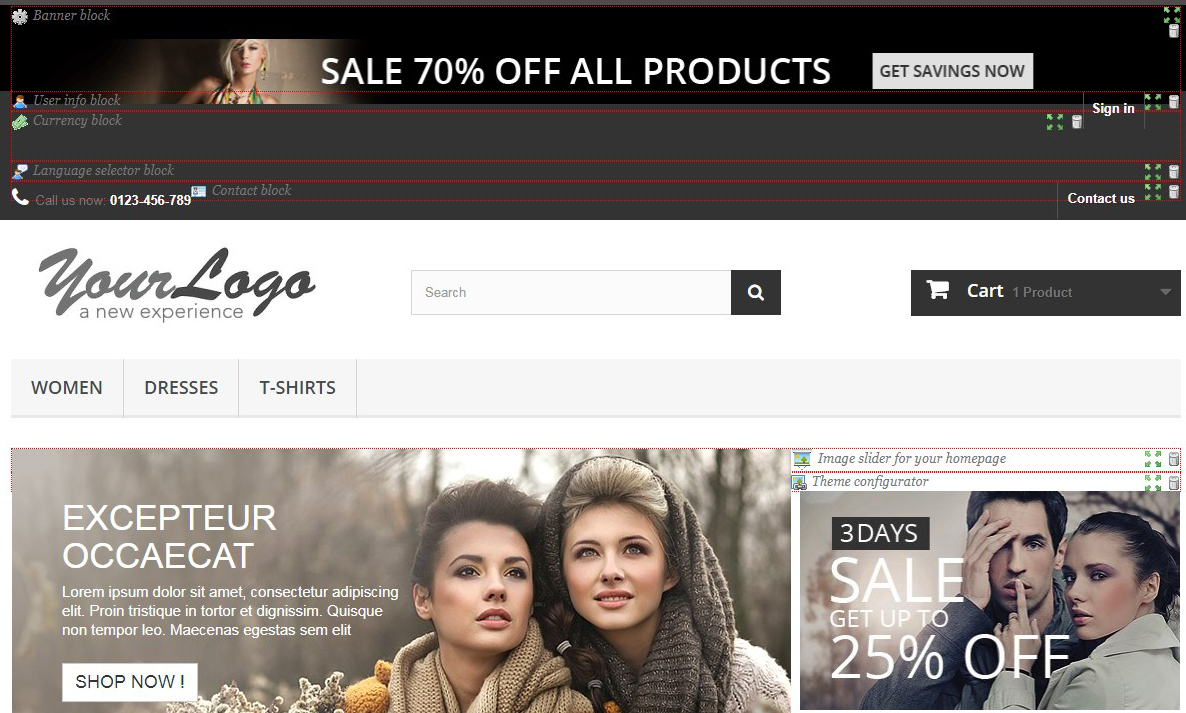
- Once you see the module name you want to edit, go to Modules and Services -> Modules and Services and enter its name in the search field to find it. Click the Configure button to manage it:
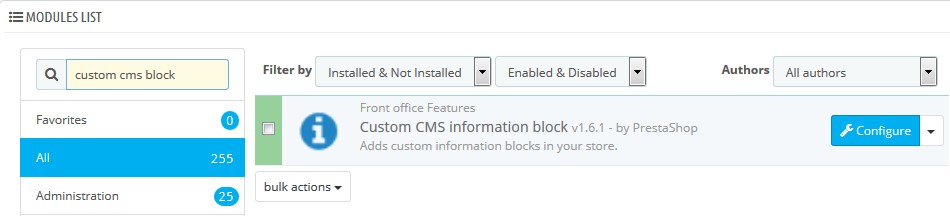
Hopefully, this tutorial was helpful for you.













