Translation tool in the backend
- In your PrestaShop admin panel go to Localization -> Translations section:
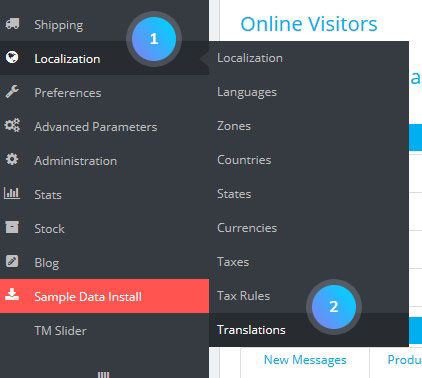
- Find there Modify translations section. Select the E-mail template translations for Type of translation option. Choose Core (no theme selected) for Select the theme option. And select the required language. Click the Modify button:
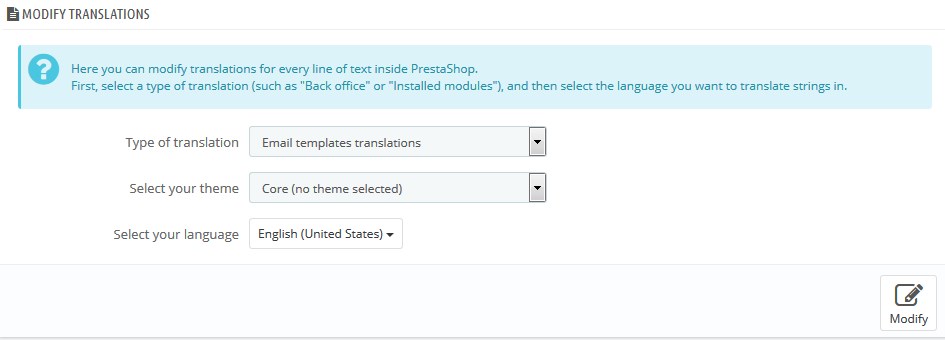
- Open Core E-mail: and find order_conf:
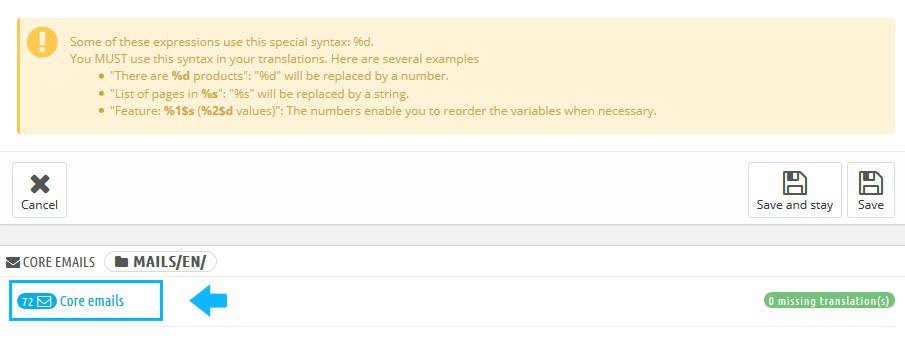
- You can change the body of the message after clicking on Edit HTML version. And also you can view/edit the .txt version:
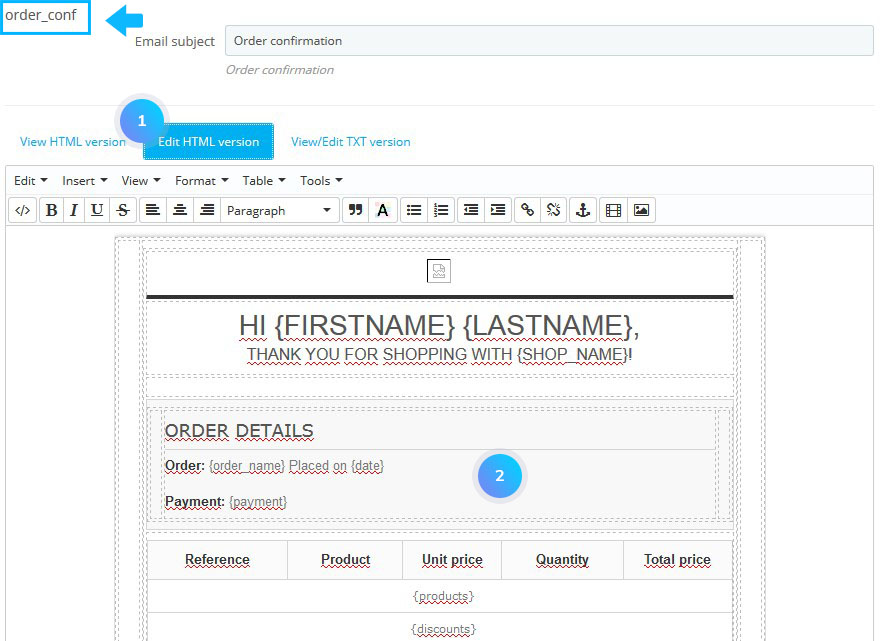
- You can edit the account email in the same way:
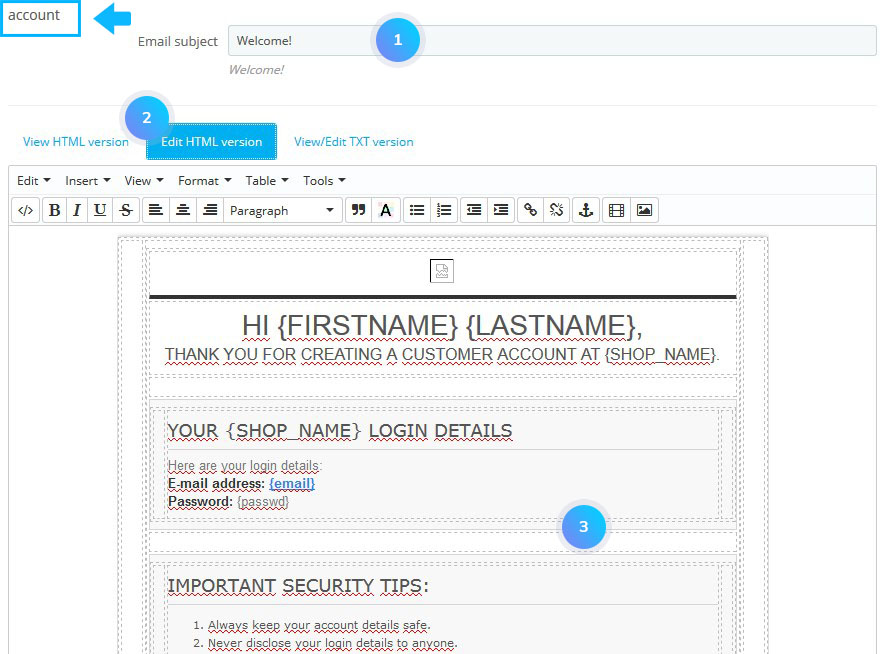
- Click the Save button to confirm the action.
Editing E-Mail templates files that are located in your store
- Go to your website Hosting Cpanel or FTP manager. There find Mails -> Your language folder.
- You will see two files for combination E-Mails: .html, .txt. Download them and edit with any code editor (for instance, Notepad++ or Sublime2):
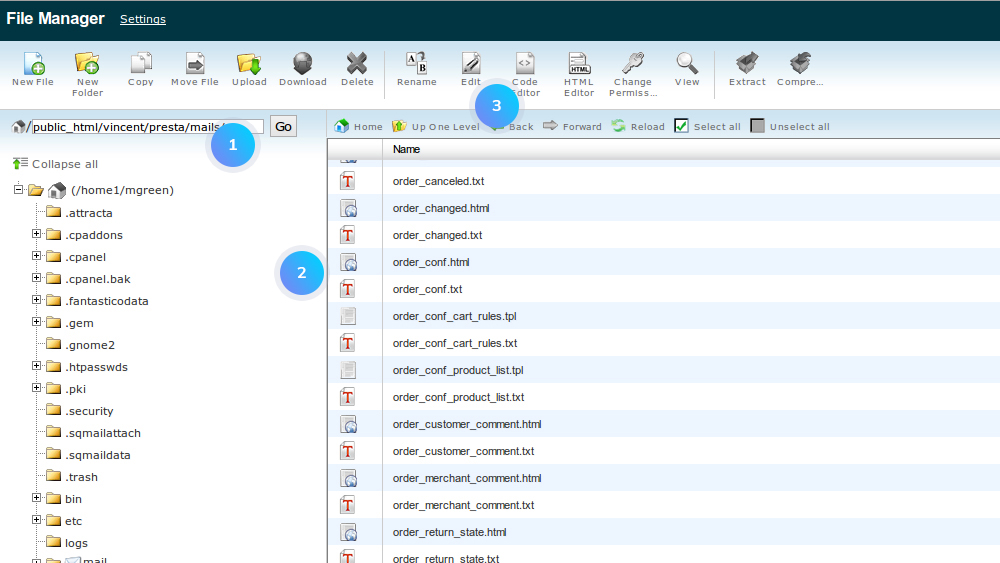
- Save the files and upload them to the same directory.
Hopefully, this tutorial was helpful for you.











