- In your PrestaShop admin panel go to Customers -> Contacts section:
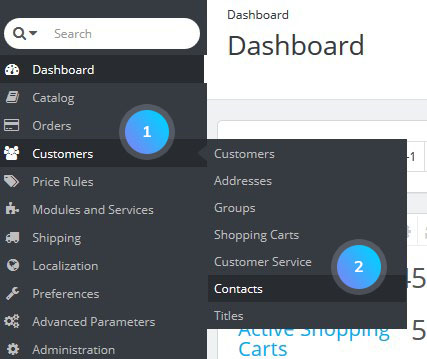
- Click the Add new contact button:
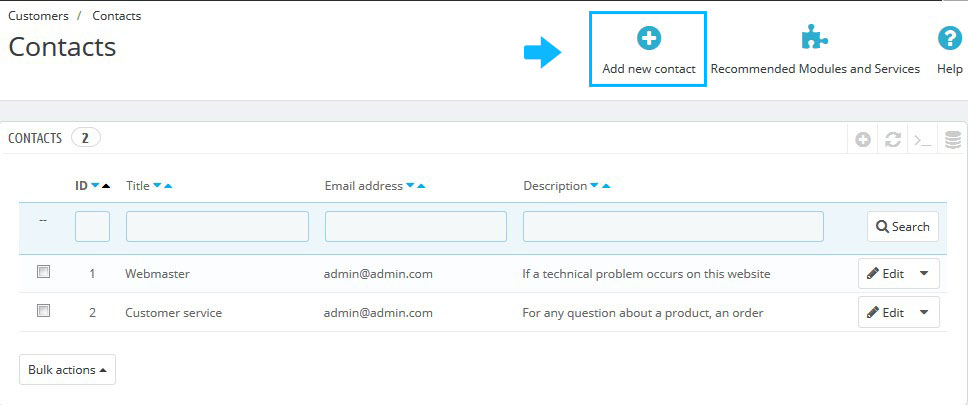
- Set there all the necessary options:
- Title – the name of the store department.
- Email address – the contact email of the new department.
- Save messages? – if enabled, all messages will be saved in the “Customer Service” page under the “Customer” menu.
- Description – the information regarding the new contact.
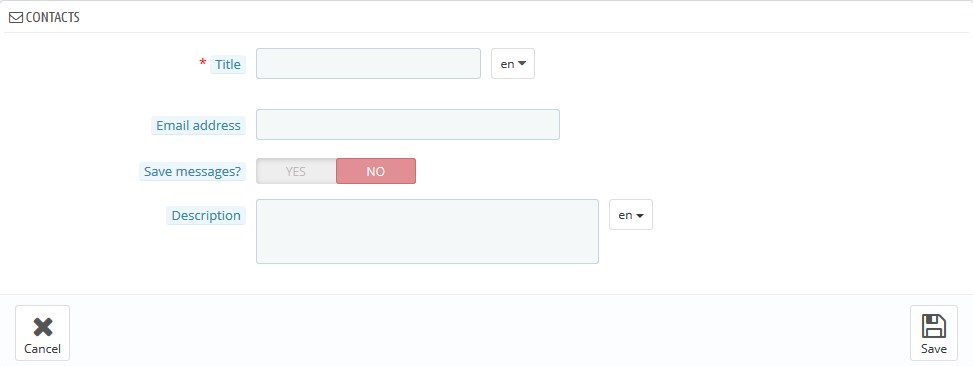
- Click the Save button to save the changes.
Hopefully, this tutorial was helpful for you.











