- In your PrestaShop admin panel go to Catalog -> Products section:
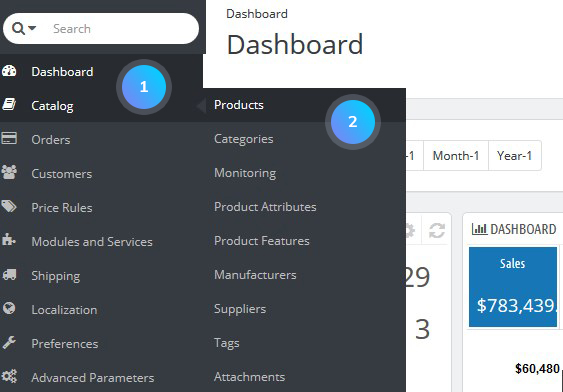
- Click the Add new Product button:
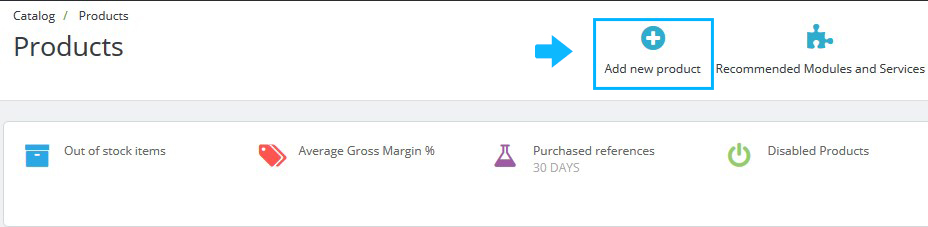
- Switch the product type to the Virtual product (services, booking, downloadable products, etc.) to make it downloadable. Fill in the other options:
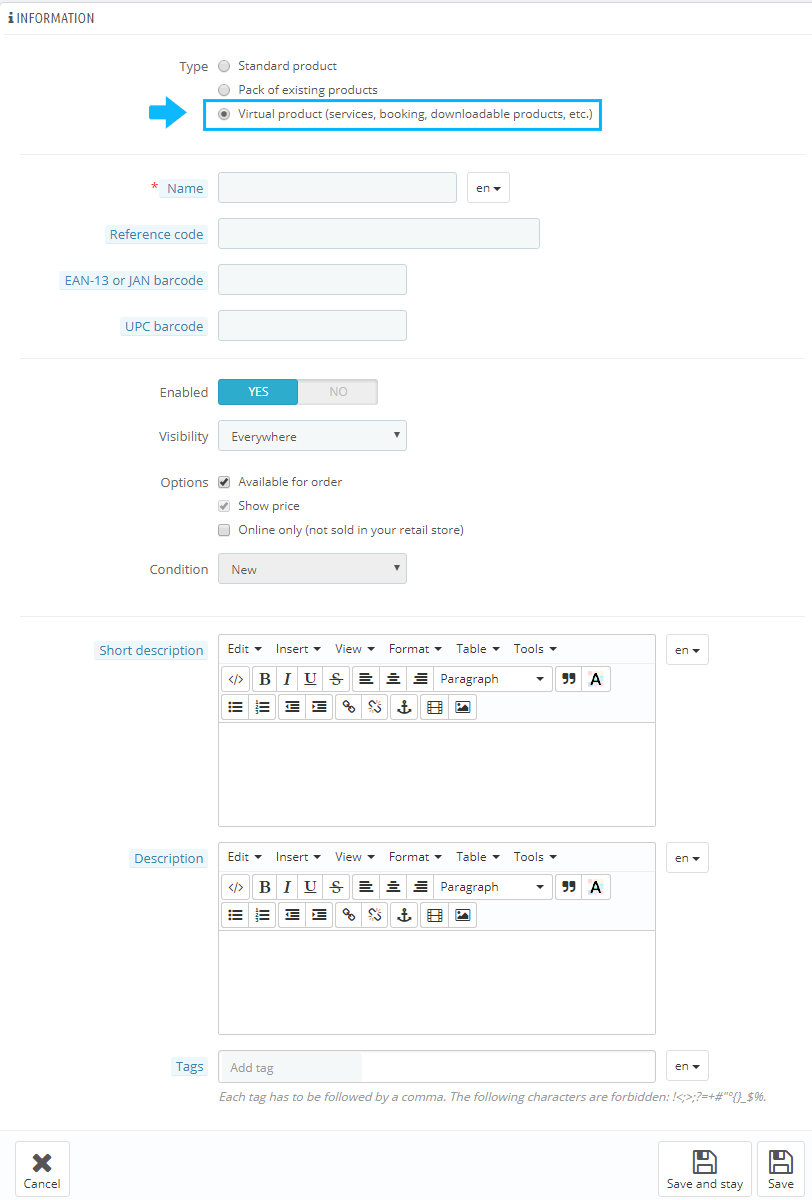
- Go to Virtual product tab, set the Does this product have an associated file? option to Yes. Then upload product with the Add file button. Fill out the following fields:
- File name – insert full name of the file with extension;
- Number of allowed downloads – number of downloads allowed per customer. If set to 0, number of downloads is unlimited;
- Expiration date – sets time frame for product availability;
- Number of days – specifies how long the customer can access this product after purchase.
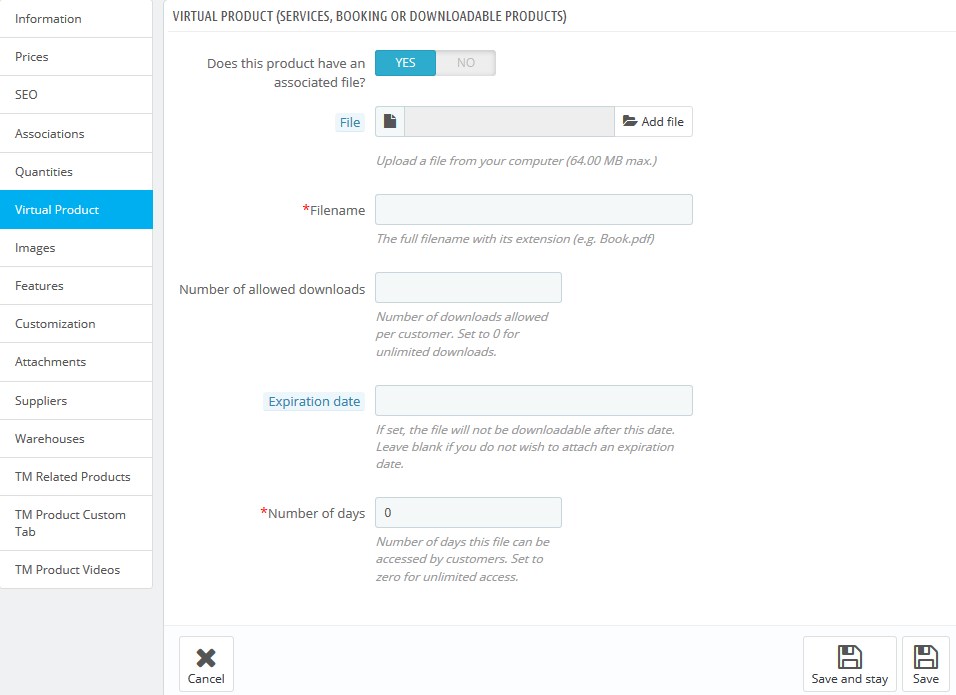
- Save the changes and refresh your website.
Hopefully, this tutorial was helpful for you.











