Tags are special keywords and phrases which help customers to find the products they want. They are associated with specific products to make the process of searching much easier. A tag can be added to one or several products, and at the same time, a product may be associated with many tags.
- In your PrestaShop admin panel go to Catalog ->Tags section:
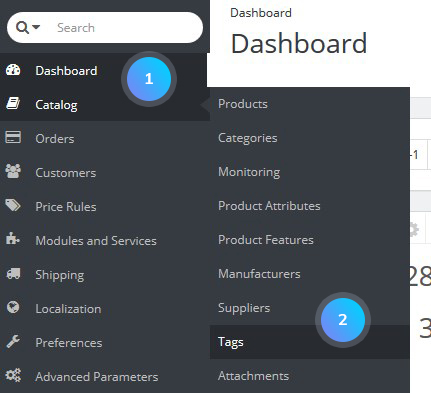
- Select Add new tag button to create a new tag:
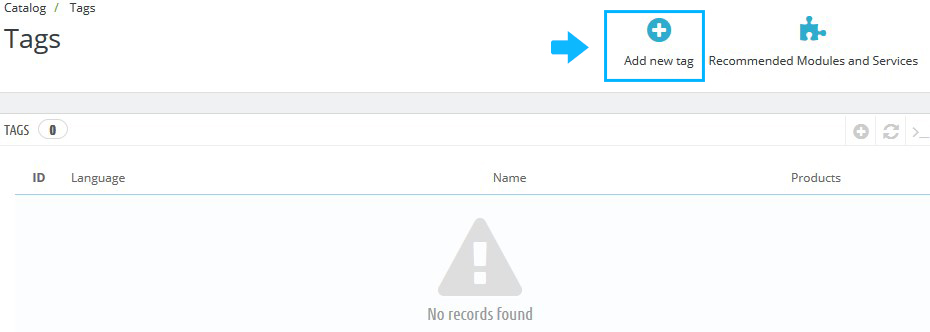
- You can set the following options:
- Name – enter a word or a phrase you want to display on the front end of the site as the tag title;
- Language – select the language to which you want the tag to be added;
[notice type=”warning”]Note: your tag will be available only for the version of the store you selected while creating it. In case you want it to be displayed in other languages, you have to create it once more and assign to this language.
- Products – select the products you want to associate with this tag and press Add button. In case you want to remove some products from the list, just highlight the unnecessary product and click on Remove button:
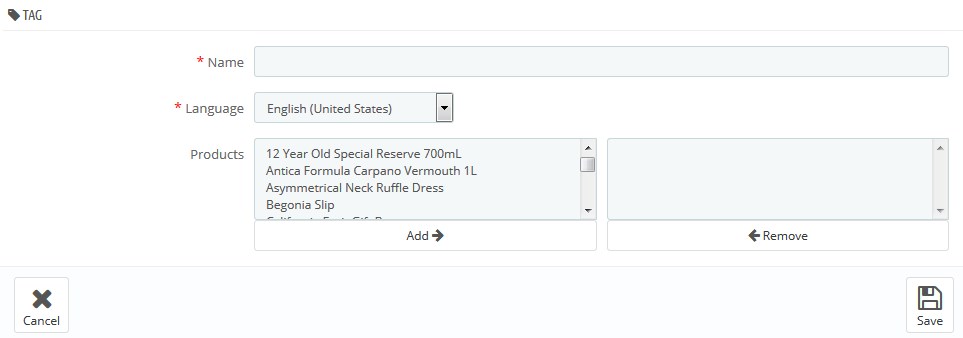
- Click the Save button to confirm the action.
Add a new tag while creating a new product
- Go to Catalog -> Products. From the top right menu select Add new product.
- You can add as many tags there as you want. Separate them by the comma:
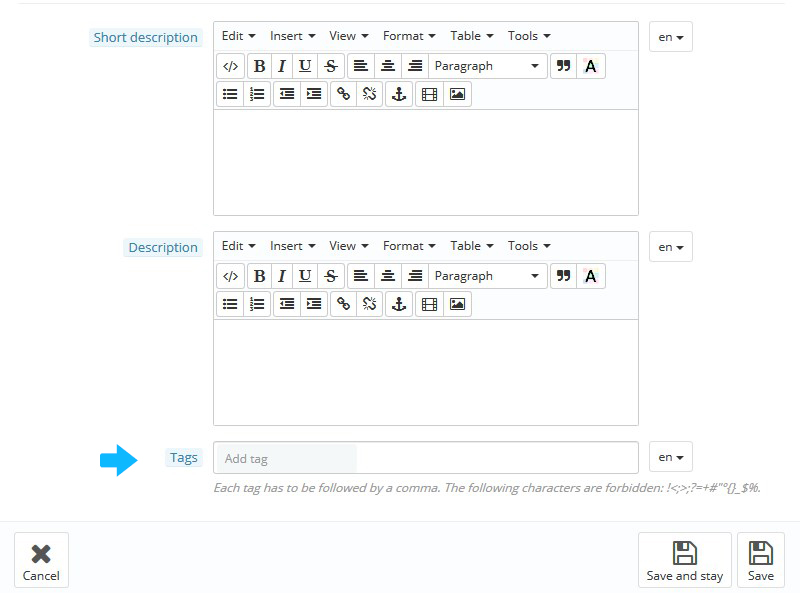 The tags in the block are listed according to the number of products which they are associated with. The tags which have more associations with products are listed first in this block.
The tags in the block are listed according to the number of products which they are associated with. The tags which have more associations with products are listed first in this block. - Go to Modules and Services -> Modules and Services. Find there Tag block module to manage the number of tags displayed in the block:
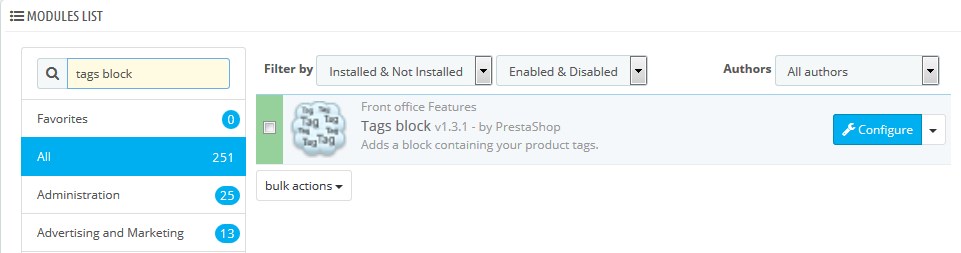
- You can also set the number of tag levels and enable the random display of the tags:
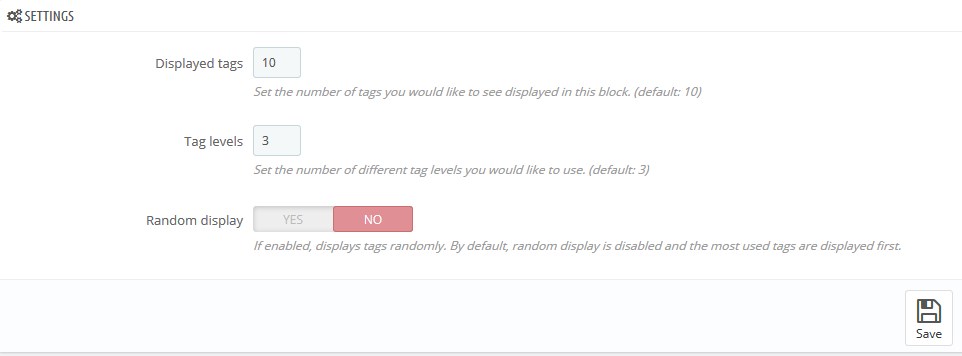
- To change the position of the block go to Modules and Services -> Positions section:
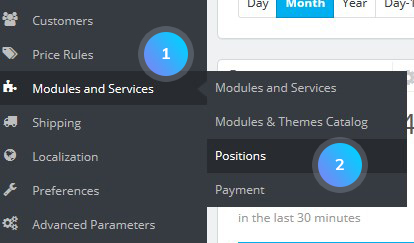
- Find Tags block module and drag-and-drop it to needed position:
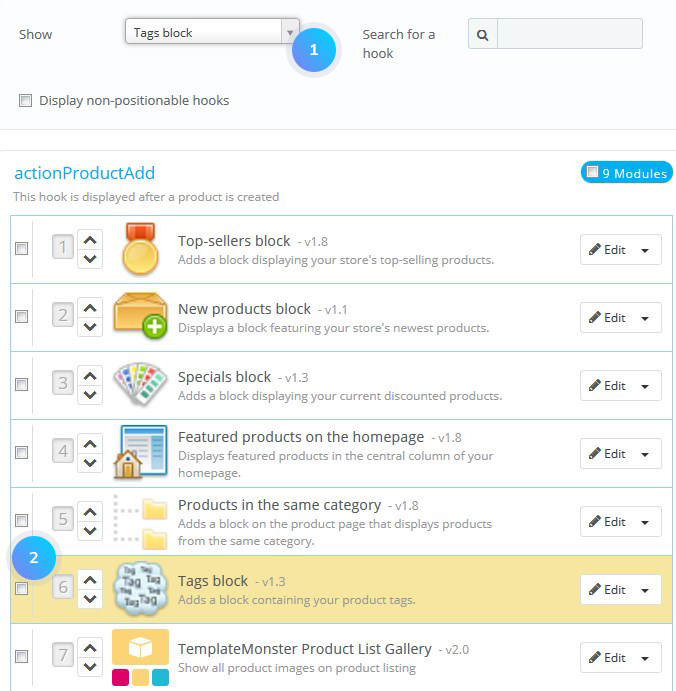
Hopefully, this tutorial was helpful for you.











