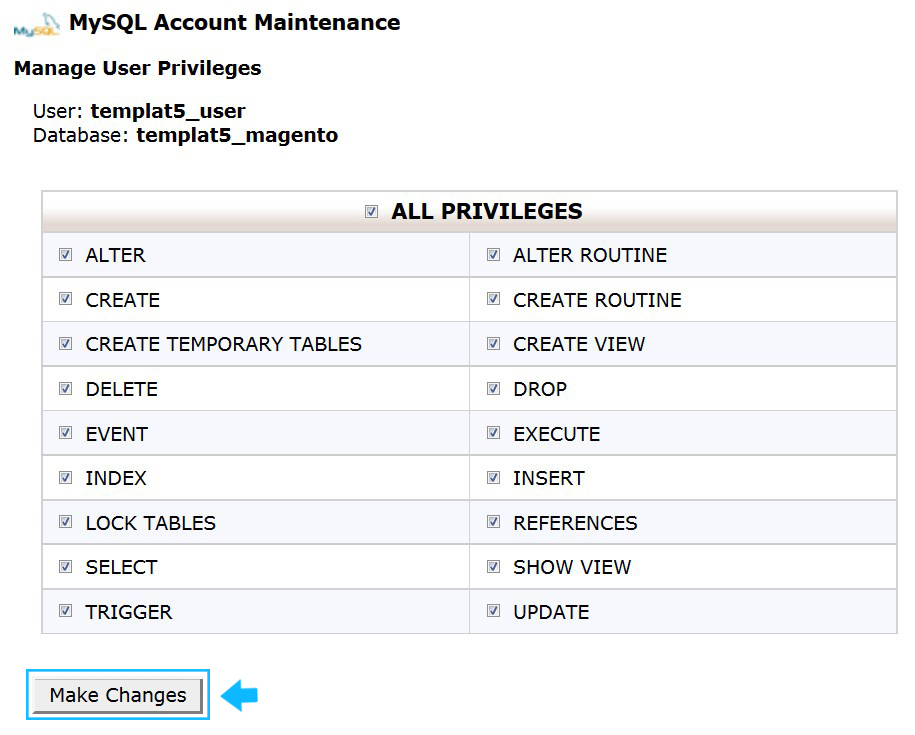➤ Here you can find the instructions on how to assign MySQL user to the database using the SiteGround cPanel.
Now you need to assign MySQL User to the database and set proper privileges.
1. Navigate to the Add User To Database section.
2. Select the User and the Database (you’ve just created).
3. Once done, click on the Add button.
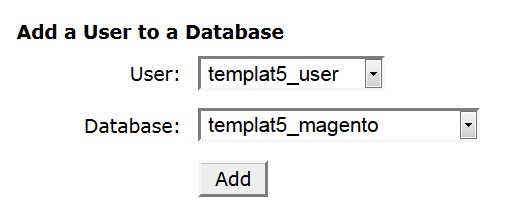
4. Set the proper privileges and press the Make Changes button.
5. Click on the Go Back button.
[notice type=”warning”]Make sure the MySQL User was successfully assigned to the database.
6. In order to do this scroll down to the Current Databases section. You will see the assigned user in the Privileged Users column in the users’ table .
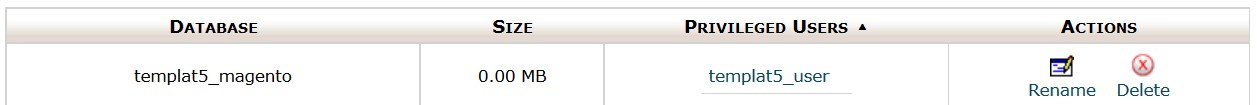
7. Press the cPanelHome button.

[button text=”Back” link=”https://zemez.io/magento/support/knowledge-base/create-new-mysql-user/” type=”primary”][button text=”Next” link=”https://zemez.io/magento/support/knowledge-base/access-the-database/” type=”primary”]