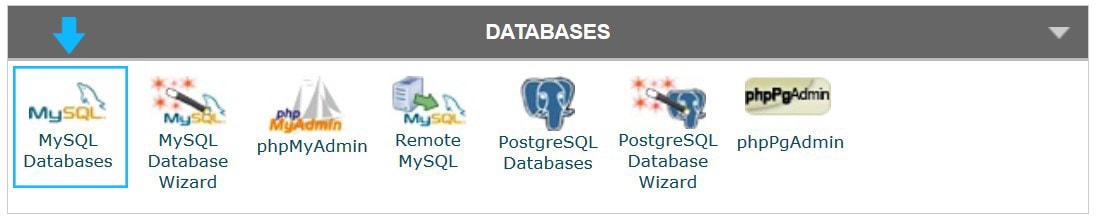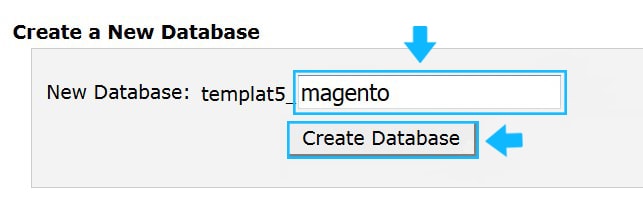➤ Here you can find the instructions on how to add a new database using the SiteGround cPanel.
1. Log into cPanel and navigate to the Databases section. Click on the MySQL Databases icon.
2. Once there, find the Create New Database section, then enter the name of the future database and click on the Create Database button:
3. The database is created.
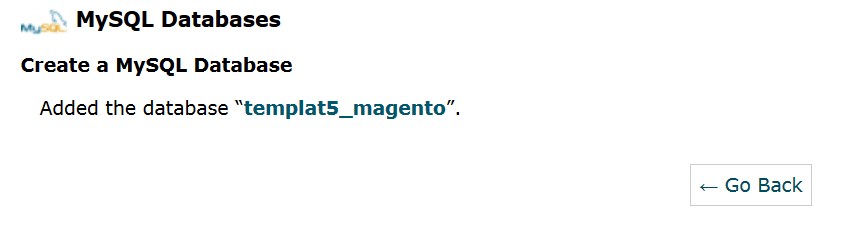
4. Press the Go Back button.
[button text=”Back” link=”https://zemez.io/magento/support/knowledge-base/create-new-database/” type=”primary”][button text=”Next” link=”https://zemez.io/magento/support/knowledge-base/create-new-mysql-user/” type=”primary”]