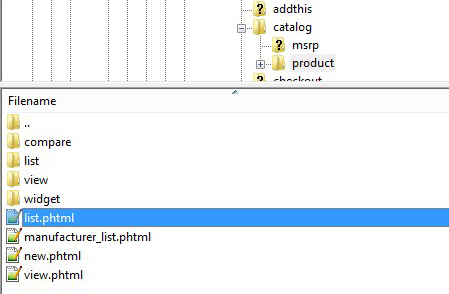Here you can find the instructions on how to disable “Add To Compare” option.
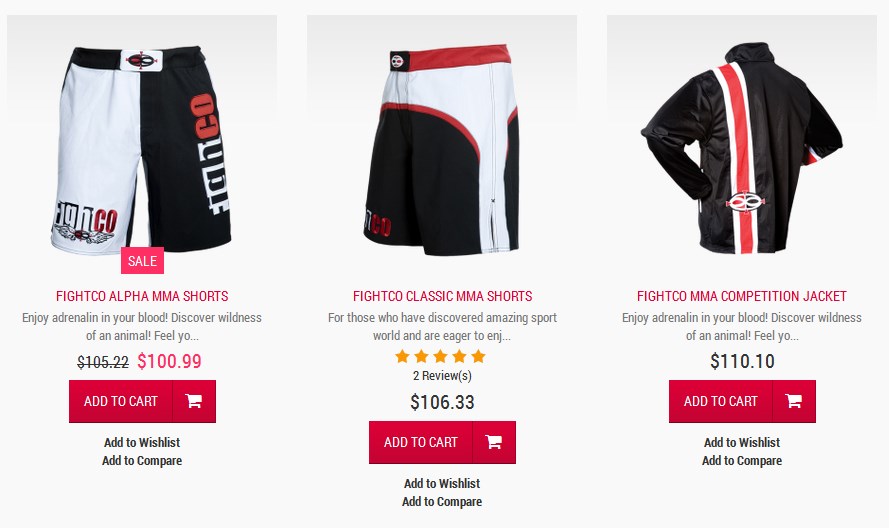
Open list.phtml file
- Firstly, open list.phtml file under the app/design/frontend/default/themeXXX/template/catalog/product folder. In order to do this, you can use your FTP client or FileManager in your Hosting Control panel.
Remove “add to compare” option
- The next step is to disable “Add to compare” option for the product list view and/or product grid view.
- Then you need to delete the following code:
You can use CTRL+F to simplify the search process.
- In order to disable the “Add To Compare” option for the product page, you should copy addto.phtml file from the app/design/frontend/base/default/template/catalog/product/view folder to the app/design/frontend/default/themeXXX/template/catalog/product/view folder and delete the next code:
- Then, if you want to disable “Add To Compare” for the sidebar, you need to edit catalog.xml file stored in the app/design/frontend/default/themeXXX/layout folder and delete the following code:
Upload the files to the server
- Save your changes and upload the files to your server.
- Note, you may need to clean Magento cache.
- Finally, open your website and refresh the page by pressing the CTRL+F5 key combination.