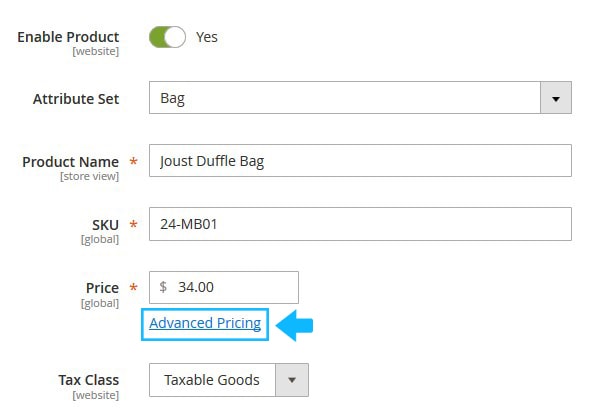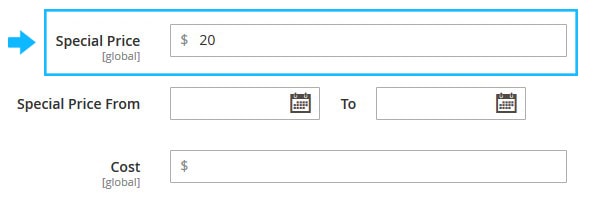In this tutorial you will find the instructions on how to set the Special Price (based on the default Magento 2 theme).
To add the Special Price for the product, do the following:
1. On the Admin sidebar, tap Products. Then under the Inventory, choose Catalog.
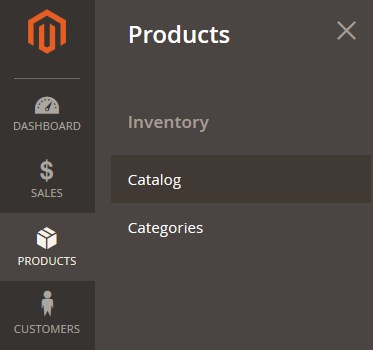
2. Find the product you want to add special price to. Open the product in the Edit mode.
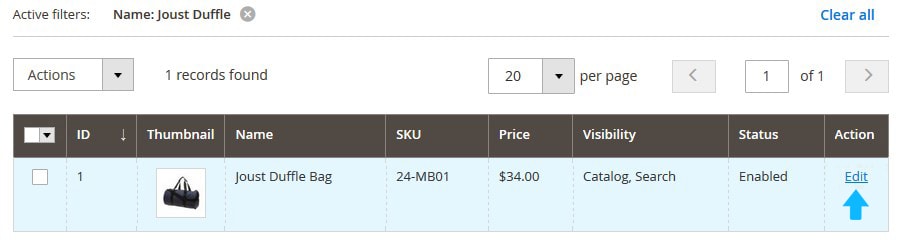
3. Tab Advanced Pricing under the Price option.
4. Enter the special price in the Special Price option field.
5. Set the time period the Special Price will be valid for the Product (tap the calendar and then, choose the date).
6. When complete, tap Done. Then save the product settings.
7. Clear the Magento cache.
➤ Frontend (the Save {SAVE_AMOUNT}! variable was used for the label text):