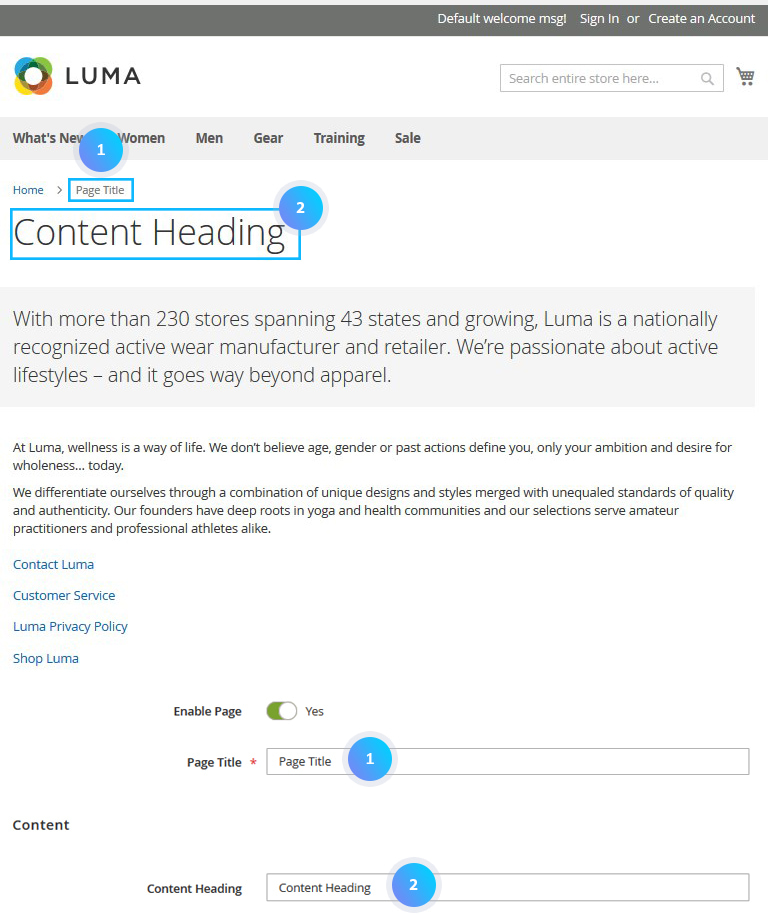In this article we are going to explain the difference between the Page Title and Content Heading.
You can specify the Page Title and Content Heading under the Content > Pages menu on the Configuration page. In order to access the existing page settings, select Edit from the Actions column.
Note the Page Title field is required.
Page Title: This is the title for the CMS Page. You will be able to use the page title for the internal references, and it will be the title in the breadcrumbs as well.
Content Heading: This will be the heading on the Frontend, below the breadcrumbs.