In case, you use Product Image for Swatch and want to change the swatch size on the Product Page, do the following:
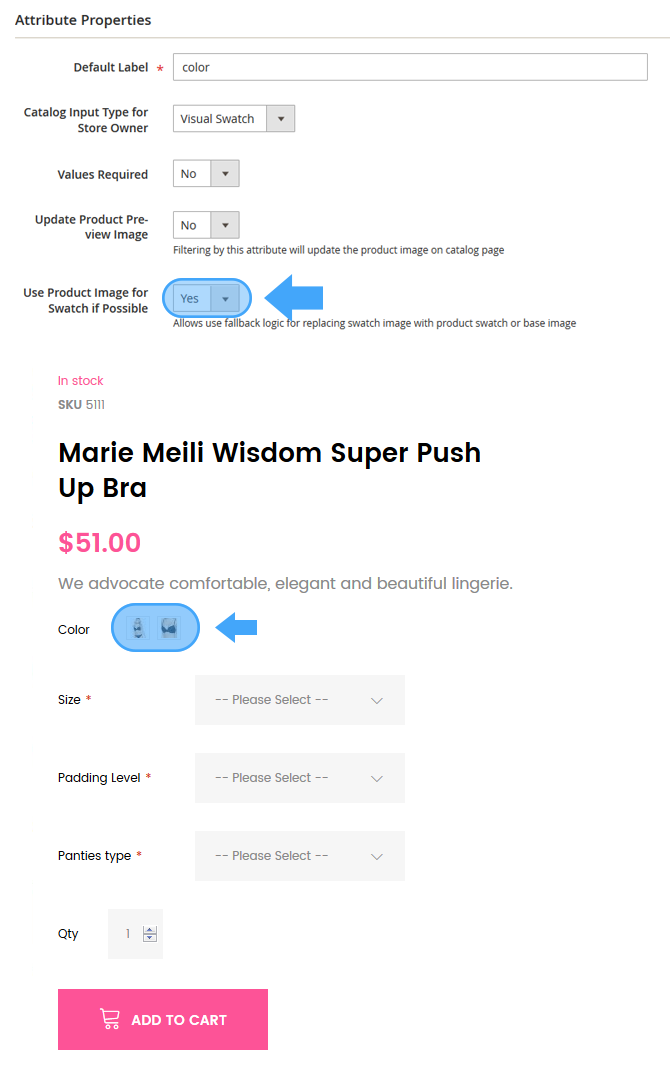
1. Go to your root Magento folder.
2. Then you need to open app/design/frontend/TemplateMonster/themeXXX/etc/view.xml file and add the code below:
- “XXX” here is you theme number.
- “TemplateMonster” is your theme vendor.
You need to paste code after the <images module=”Magento_Catalog”> section.
Replace “100” with the appropriate height and width values.
3. Remember to save the file changes.
4. Now you need to clear Magento cache.
5. Reload your Product Page and check the results.













