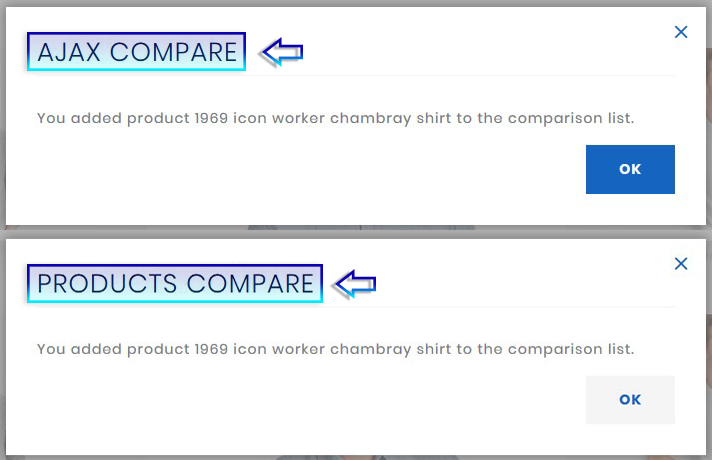This tutorial provides step-by-step instructions on how to edit the Ajax Compare pop-up title.
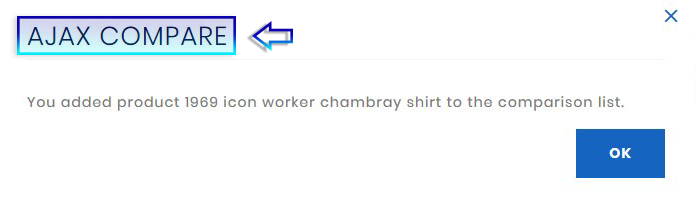
1. Open your Magento 2 installation folder.
You can access Magento root directory via FTP, SSH or cPanel.
Check the Tutorial:
2. Then open the compare-products-top-link.js file which you can find in the app\code\TemplateMonster\AjaxCompare\view\frontend\web\js folder.
3. Find the title tag ( title: ‘Ajax Compare’, ) and replace Ajax Compare with the text you want to use as the title.
You should have something that looks like this (Products Compare is new title):
[notice type=”warning”]Remember to save the file changes, reindex Magento data and clear Magento cache to make the changes appear on the storefront.
4. Refresh your store page and test the result.
The title was successfully changed!