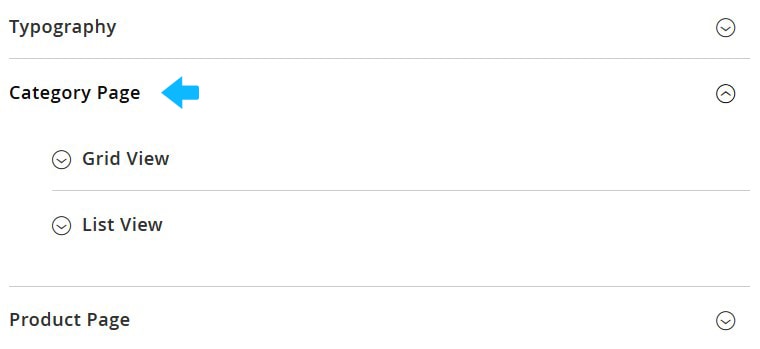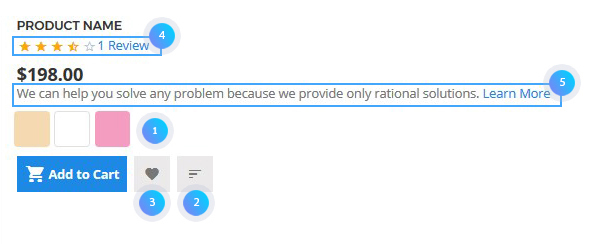Here you can find the instructions on how to manage Category Page and Product Page (via Theme Options extension) in your Magento 2 store. You will find out how to disable or enable swatches, compare button, wish list button, reviews and product description for Category Page & Product Page.
Firstly, navigate to the Stores > Settings > Configuration section.
Then choose the TEMPLATEMONSTER > Theme Options in the left side menu and you’ll move to the module settings interface.
Click on the Store View: Default Config.
Select a Storе View you want to modify from the option dropdown.
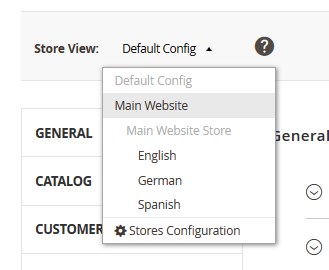
Confirm the scope switching in the pop-up window. Press “OK” to confirm.
Go to the Category Page tab.
Grid View
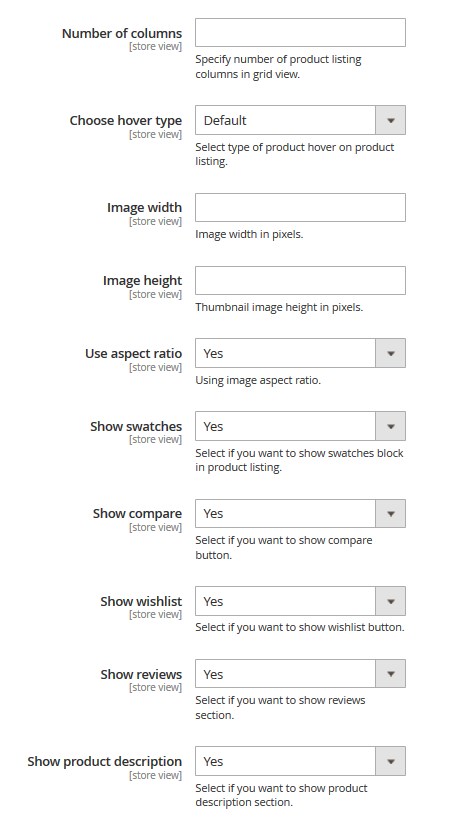
- Number of columns — specify number of product listing columns in grid view.
- Choose hover type — select type of product hover on product listing.
- Image width — set the product image width in pixels.
- Image height — set the product image height in pixels.
- Use aspect ratio — set to “Yes” to use the image aspect ratio.
- Show swatches — show swatches block in the product listing. [1]
- Show compare — select if you want to show a compare button. [2]
- Show wishlist — select if you want to show a wishlist button. [3]
- Show reviews — select if you want to show a reviews section. [4]
- Show product description — select if you want to show a product description section. [5]
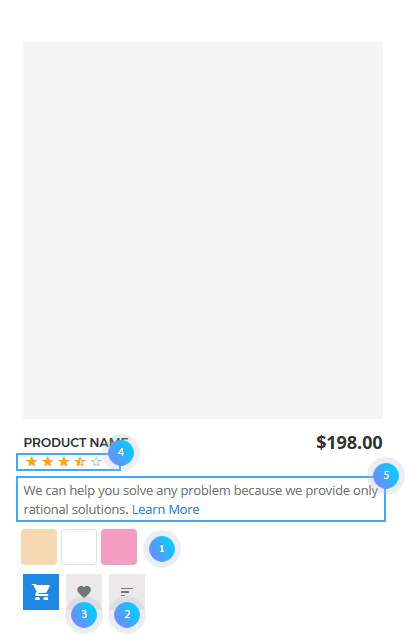
List View
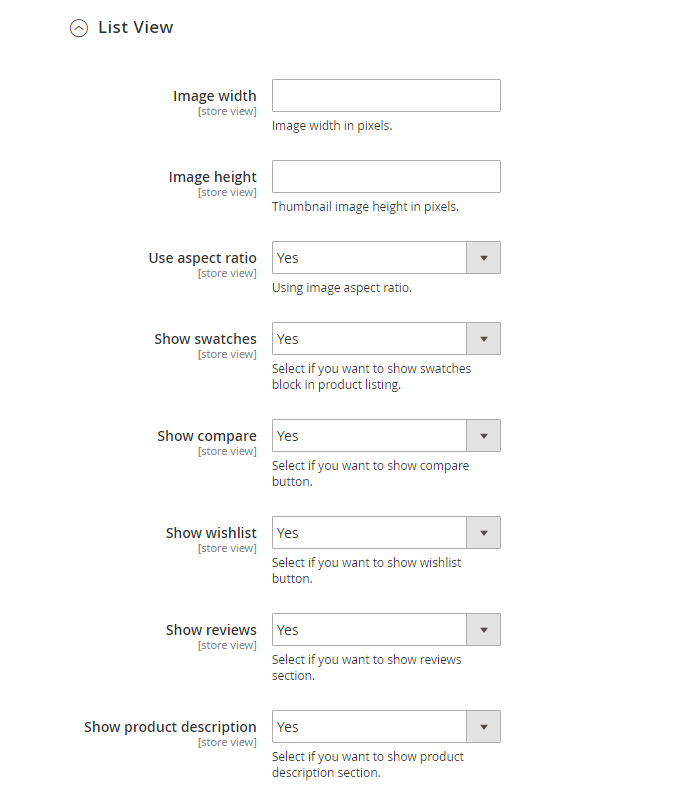
- Image width — product image width in pixels.
- Image height — product image height in pixels.
- Use aspect ratio — image aspect ratio.
- Show swatches — select if you want to show a swatches block. [1]
- Show compare — select if you want to show a compare button. [2]
- Show wishlist — select if you want to show a wishlist button. [3]
- Show reviews — select if you want to show a reviews section. [4]
- Show product description — select if you want to show a product description section. [5]
Product Page
You see three tabs: General, Tabs section, Gallery settings.
General
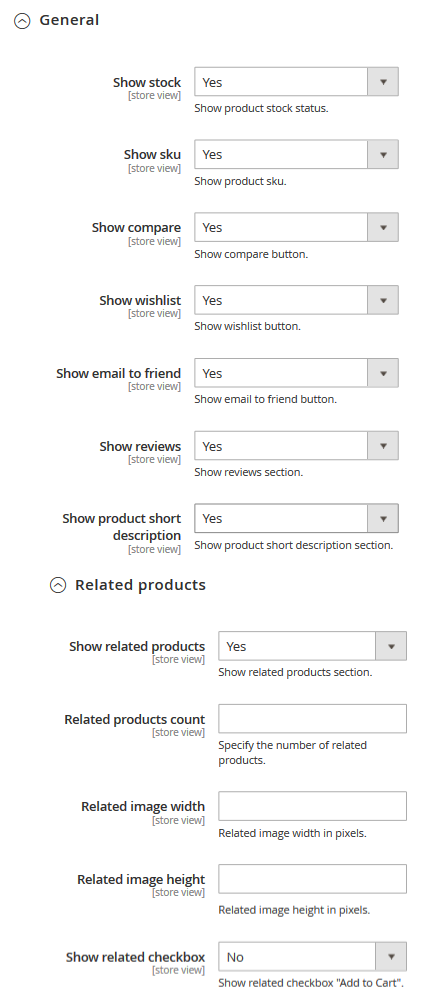
- Show stock — show product stock status. [1]
- Show sku — show product sku. [2]
- Show compare — show a compare button. [3]
- Show wishlist — show a wishlist button. [4]
- Show email to friend — show a button email to friend. [5]
- Show reviews — show a reviews section. [6]
- Show product short description — show short description section. [7]
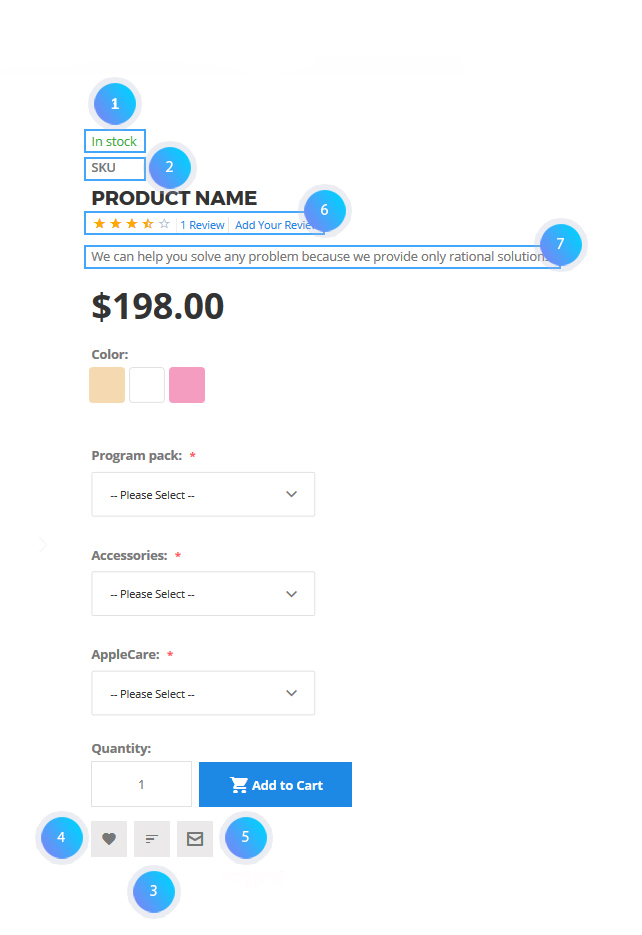
- Show related products — show related products on a product page. [8]
- Related products count — specify the number of related products.
- Related image width — related image width in pixels.
- Related image height — related image height in pixels.
- Show related checkbox — show “Add to Cart” checkbox on related product.You can add few products in the cart if you select product. Configurable products do not support the Show related checkbox option.
- Show upsell products — show upsell products section. [9]
- Upsell products count — specify the number of upsell products.
- Upsell image width — upsell image width in pixels.
- Upsell image height — upsell image height in pixels.
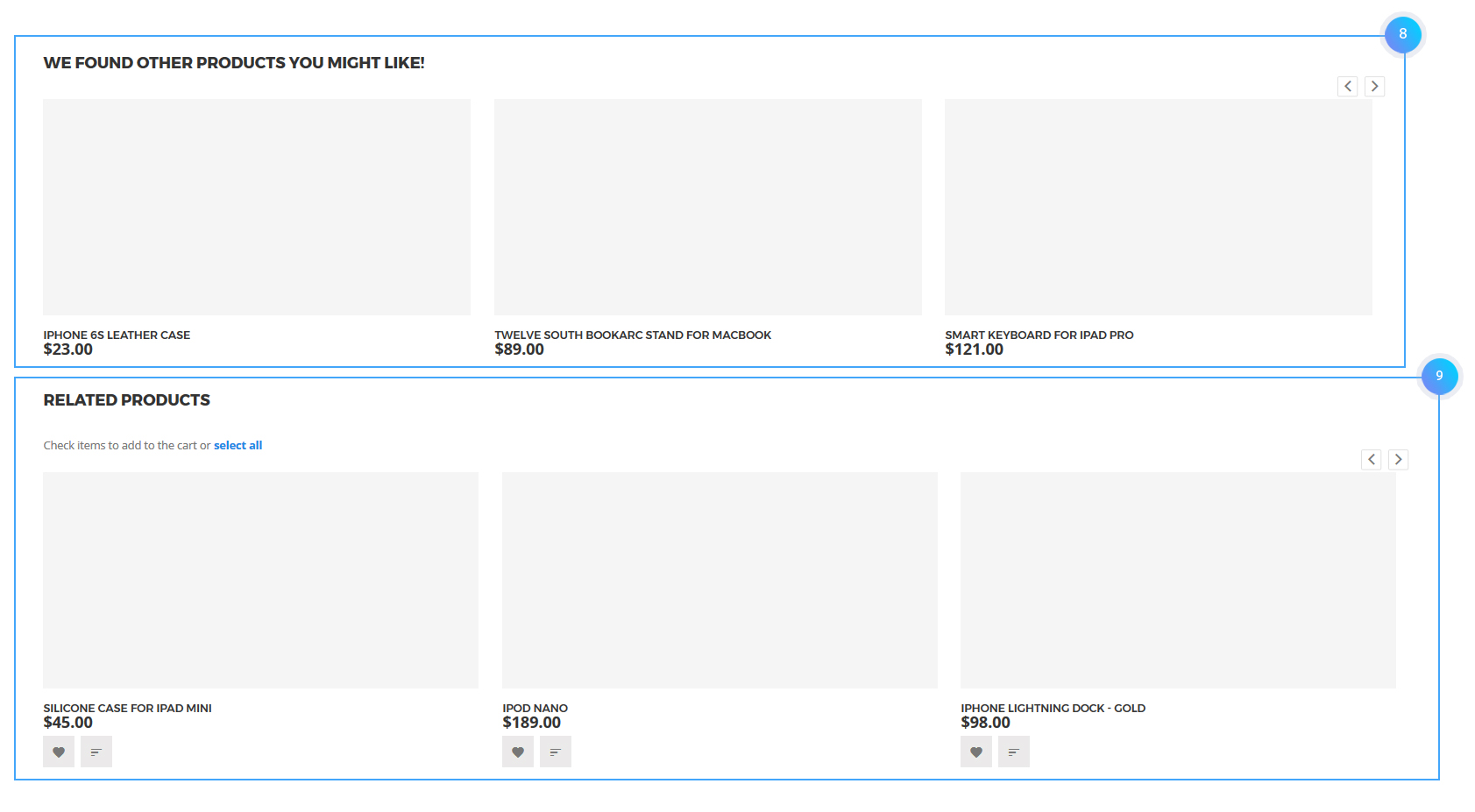
Tabs sections
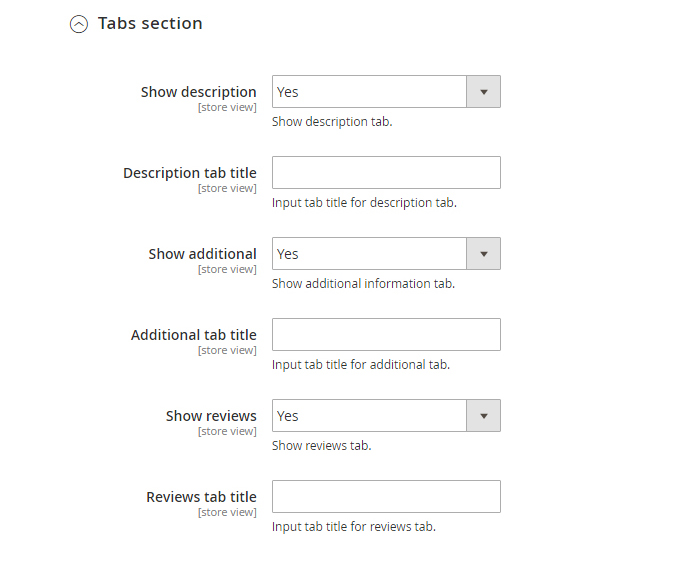
- Show description — show a description tab.
- Description tab title — input tab title for description tab. [11]
- Show additional — show an additional information tab.
- Additional tab title — set the tab title for additional tab. [13]
- Show reviews — show a reviews tab.
- Reviews tab title — input tab title for reviews tab. [12]
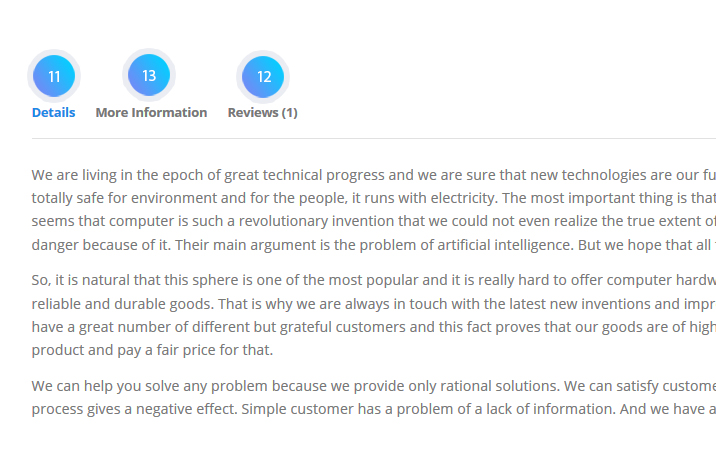
Gallery settings
Allows you to alter images size on the product pages.
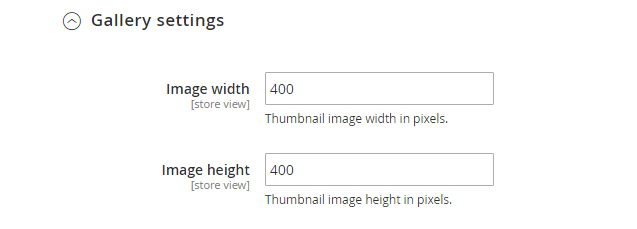
- Image width — thumbnail image width in pixels.
- Image height — thumbnail image height in pixels.
Remember to save the settings and clear the Magento cache.