Here you can find the instructions on how to change the welcome message in Magento 2.
➤ In order to change the welcome message, do the following:
1. Navigate to Content > Configuration.
2. Choose a store, where you want to change the copyright notice and click Edit button.
3. Go to the Other Settings section.
4. Then expand the Header sub-section.
5. Enter the text you want to see as the welcome message in the Welcome Text option text field.
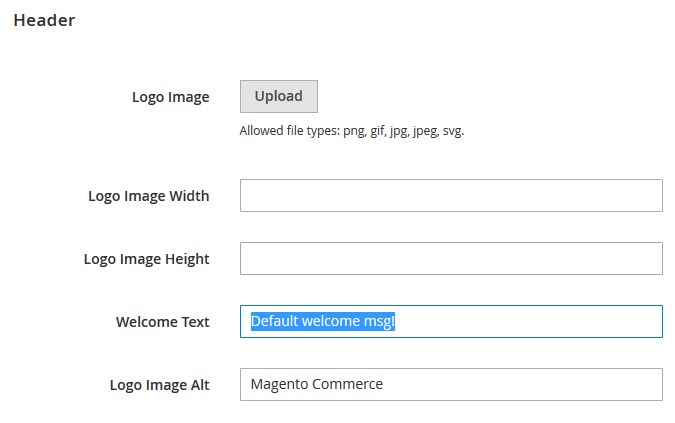
6. Press Save Configuration.
✓ Refresh cache and check changes on frontend.











